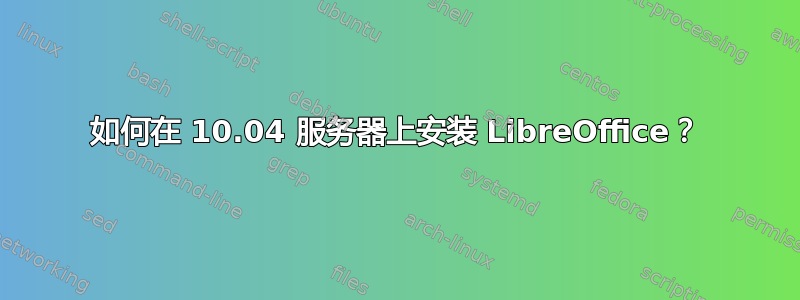
我按照@Seth 的回答在服务器上安装 LibreOffice4。
我dpkg -i *.deb以 root 身份运行,没有任何错误。然后我没有看到任何desktop-integration文件夹。然后什么都没有。没有libreoffice命令。
基本上,我尝试libreoffice在服务器模式下运行,并将odt文件转换为pdf文件(使用 python 子进程模块)。我可以在本地执行此操作,但我不知道如何在没有 GUI 的服务器上安装 libreoffice。
有任何想法吗?
答案1
我的错。在同事的帮助下,结果发现命令是libreoffice4.1而不是libreoffice。所以我成功安装了 libreoffice。
但是要分享如何在 Ubuntu 服务器版本上调用 libreoffice,需要安装一些额外的库。
# for X11 support
apt-get install xorg
apt-get install openbox
# for libdbus
aptitude install libc6
aptitude install libdbus-glib-1-2
而要转换为 pdf,writer_pdf_Export在我的情况下必须指定。
libreoffice4.1 --headless --invisible --convert-to pdf:writer_pdf_Export result.odt --outdir /path/to/outdir


