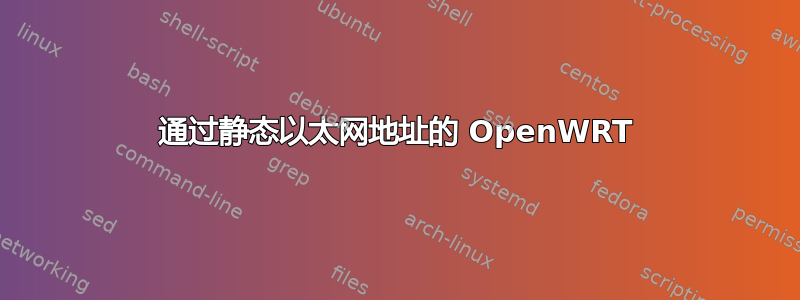
我拿不到我的洋葱Omega2,它运行 OpenWRT,通过静态 IP 地址和两个 DNS 地址连接到我的以太网。要连接我的电脑,我必须设置以下内容:
IP 地址:82.149.xxx.xxx
子网掩码:255.255.255.0
网关:82.149.xxx.xxx
DNS 服务器:212.xxx.xxx.xxx,83.xxx.xxx.xxx
哪些设置必须在其中/etc/config/network或可能在其他地方进行?
我尝试了以下操作但没有成功:
config interface 'wan'
option proto 'static'
option ifname 'eth0'
option ipaddr '82.149.xxx.xxx'
option netmask '255.255.255.0'
option gateway '82.149.xxx.xxx'
list dns '83.xxx.xxx.xxx'
list dns '212.xxx.xxx.xxx'
答案1
中给出的设置/etc/config/network是正确的。但是,要应用这些设置,仅通过重新启动网络是不够的,还可以通过尚未完成的/etc/init.d/network restart应用应用 DNS 服务器。/etc/init.d/dnsmasq restart之后,Onion Omega2 就可以通过以太网连接连接到互联网。


