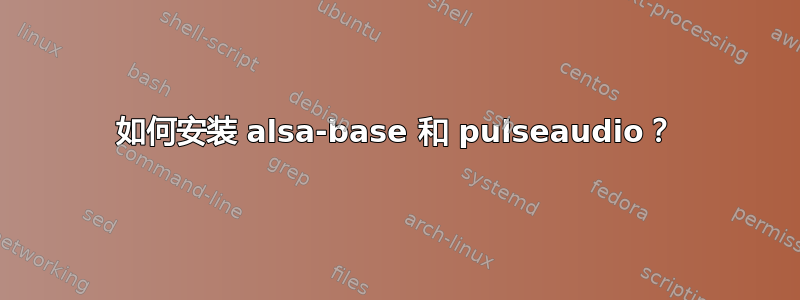
我遇到了声音问题,声音设置显示“虚拟输出”,这意味着它没有读取我的音频卡。
我按照这里的说明操作,找到了“替代”方法,运行“sudo apt-get remove --purge alsa-base pulseaudio”,但“sudo apt-get install alsa-base pulseaudio”显示了以下内容:
Reading package lists... Done
Building dependency tree
Reading state information... Done
Package pulseaudio is not available, but is referred to by another package.
This may mean that the package is missing, has been obsoleted, or
is only available from another source
Package alsa-base is not available, but is referred to by another package.
This may mean that the package is missing, has been obsoleted, or
is only available from another source
E: Package 'alsa-base' has no installation candidate
E: Package 'pulseaudio' has no installation candidate
不,我甚至没有声音图标。我该如何安装这两个包?
答案1
将以下行添加到我的源列表中允许我安装这些包:
deb http://cz.archive.ubuntu.com/ubuntu raring main
可以找到更大的镜像列表在 packages.ubuntu.com 上
音频符号返回并且设置也在那里,但我的“虚拟输出”问题仍然存在。


