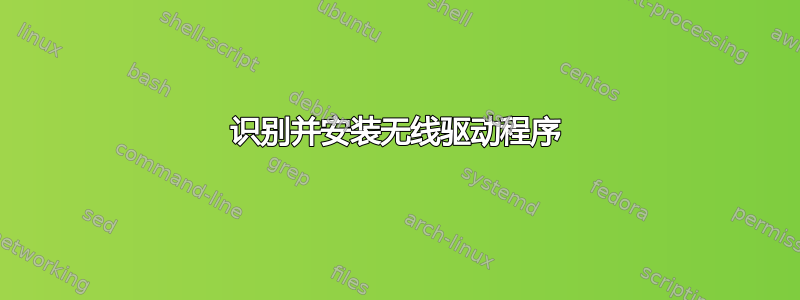
我刚买这并将 Ubuntu 放在上面。有线互联网连接工作正常,但我没有无线选项,尽管有内置无线网卡。你能帮我识别卡并找到它的 Ubuntu 驱动程序吗?
以下是一些详细信息关于。
当我打字时
lsusb我得到了这个Bus 001 Device 002: ID 8087:0024 Intel Corp. Integrated Rate Matching Hub Bus 002 Device 002: ID 8087:0024 Intel Corp. Integrated Rate Matching Hub Bus 003 Device 002: ID 064e:9301 Suyin Corp. Bus 001 Device 001: ID 1d6b:0002 Linux Foundation 2.0 root hub Bus 002 Device 001: ID 1d6b:0002 Linux Foundation 2.0 root hub Bus 003 Device 001: ID 1d6b:0002 Linux Foundation 2.0 root hub Bus 004 Device 001: ID 1d6b:0003 Linux Foundation 3.0 root hub当我输入时,
iwconfig wlan1我得到:wlan1 No such device当我输入时,
lspci我得到:00:00.0 Host bridge: Intel Corporation Ivy Bridge DRAM Controller (rev 09) 00:02.0 VGA compatible controller: Intel Corporation Ivy Bridge Graphics Controller (rev 09) 00:14.0 USB controller: Intel Corporation Panther Point USB xHCI Host Controller (rev 04) 00:16.0 Communication controller: Intel Corporation Panther Point MEI Controller #1 (rev 04) 00:1a.0 USB controller: Intel Corporation Panther Point USB Enhanced Host Controller #2 (rev 04) 00:1b.0 Audio device: Intel Corporation Panther Point High Definition Audio Controller (rev 04) 00:1c.0 PCI bridge: Intel Corporation Panther Point PCI Express Root Port 1 (rev c4) 00:1c.1 PCI bridge: Intel Corporation Panther Point PCI Express Root Port 2 (rev c4) 00:1c.2 PCI bridge: Intel Corporation Panther Point PCI Express Root Port 3 (rev c4) 00:1d.0 USB controller: Intel Corporation Panther Point USB Enhanced Host Controller #1 (rev 04) 00:1f.0 ISA bridge: Intel Corporation Panther Point LPC Controller (rev 04) 00:1f.2 SATA controller: Intel Corporation Panther Point 6 port SATA Controller [AHCI mode] (rev 04) 00:1f.3 SMBus: Intel Corporation Panther Point SMBus Controller (rev 04) 01:00.0 Network controller: Realtek Semiconductor Co., Ltd. Device 8179 (rev 01) 02:00.0 Ethernet controller: Realtek Semiconductor Co., Ltd. RTL8101E/RTL8102E PCI Express Fast Ethernet controller (rev 07)当我输入时,
iwconfig我得到:eth0 no wireless extensions. lo no wireless extensions.当我输入时,
lshw -C network我得到:PCI (sysfs) *-network UNCLAIMED description: Network controller product: Realtek Semiconductor Co., Ltd. vendor: Realtek Semiconductor Co., Ltd. physical id: 0 bus info: pci@0000:01:00.0 version: 01 width: 64 bits clock: 33MHz capabilities: cap_list configuration: latency=0 resources: ioport:4000(size=256) memory:c2500000-c2503fff *-network description: Ethernet interface product: RTL8101E/RTL8102E PCI Express Fast Ethernet controller vendor: Realtek Semiconductor Co., Ltd. physical id: 0 bus info: pci@0000:02:00.0 logical name: eth0 version: 07 serial: a0:1d:48:d1:96:66 size: 100Mbit/s capacity: 100Mbit/s width: 64 bits clock: 33MHz capabilities: bus_master cap_list rom ethernet physical tp mii 10bt 10bt-fd 100bt 100bt-fd autonegotiation configuration: autonegotiation=on broadcast=yes driver=r8169 driverversion=2.3LK-NAPI duplex=full firmware=rtl8106e-1_0.0.1 06/29/12 ip=192.168.0.26 latency=0 link=yes multicast=yes port=MII speed=100Mbit/s resources: irq:41 ioport:3000(size=256) memory:c2404000-c2404fff memory:c2400000-c2403fff memory:afb00000-afb0ffff当我输入时,
sudo modprobe iwlwifi && dmesg | grep iwl我得到:
绝对没有(没有错误)。
我的电脑有什么无线网卡?在哪里可以找到适用于 ubuntu 的驱动程序?


