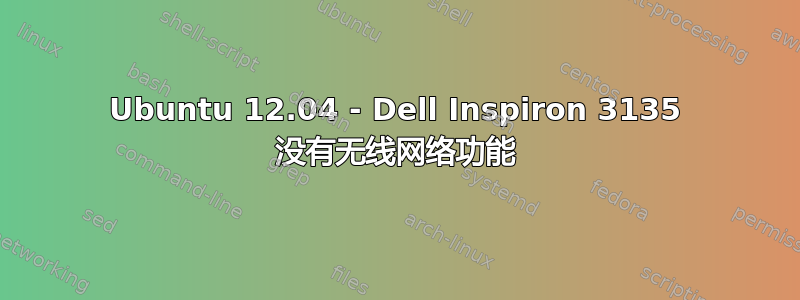
首先我要说的是,我已经使用 Ubuntu 大约 2 年了,并且对这个操作系统产生了忠诚度!然而,这是我第一次发布问题...
几天前我刚买了一台戴尔 Inspiron 3135 笔记本电脑,并成功将 Ubuntu 12.04 LTS 加载到该设备上。几乎所有功能都运行正常 - 唯一的问题是无线功能(以及触摸屏界面,但目前我可以不用它)。我可以通过蓝牙毫无问题地连接到家里的设备。但是,为了访问互联网,我必须物理连接以太网电缆。
我尝试过但没有成功的事情:
从戴尔网站下载专有驱动程序并通过无线网络驱动程序应用程序进行安装(戴尔的驱动程序仅支持 Win 8.1,真令人震惊)
重新安装 Ubuntu(我不知道那会有什么作用)
如果有人遇到过这个问题,slash 可以帮我解决,我会非常感激您的帮助。感谢您的时间,巴尔的摩祝您平安。
-利亚姆
答案1
有时 WiFi 会无缘无故地停止工作。似乎小天线键(Backspace 附近)会起作用(有或没有 Fn 修饰键)。我最后一次使用它是在启动初期的 BIOS 提示符下。
Inspiron 3135 的 WiFi 在 Debian Jessie 下确实可以工作。好吧,我的可以。我从 wheezy 升级以获得对较新硬件的支持;我不记得 WiFi 在 wheezy 下在这台笔记本电脑上可以工作。
$消息
4: Linux version 3.14-2-amd64 ([email protected]) (gcc version 4.8.3 (Debian 4.8.3-5) ) #1 SMP Debian 3.14.13-2 (2014-07-24)
29: DMI: Dell Inc. Inspiron 3135/001GW6, BIOS A02 01/03/2014
827: ath: phy0: WB335 1-ANT card detected
828: ath: phy0: Set BT/WLAN RX diversity capability
829: ath: phy0: Enable LNA combining
830: ath: phy0: ASPM enabled: 0x42
831: ath: EEPROM regdomain: 0x60
832: ath: EEPROM indicates we should expect a direct regpair map
833: ath: Country alpha2 being used: 00
834: ath: Regpair used: 0x60
835: usbcore: registered new interface driver btusb
836: ieee80211 phy0: Selected rate control algorithm 'minstrel_ht'
837: ieee80211 phy0: Atheros AR9565 Rev:1 mem=0xffffc90004880000, irq=32
$ls /var/lib/dpkg/info/*list | egrep irmwa
/var/lib/dpkg/info/firmware-linux-free.list
/var/lib/dpkg/info/firmware-linux-nonfree.list
/var/lib/dpkg/info/firmware-realtek.list
可能需要其中一个或多个;它们存在于我的系统中。
$ls -la /sys/class/net/|egrep wlan0
lrwxrwxrwx 1 root root 0 Aug 7 09:38 wlan0 -> ../../devices/pci0000:00/0000:00:02.3/0000:05:00.0/net/wlan0
$cat /proc/cpuinfo | head -5
processor : 0
vendor_id : AuthenticAMD
cpu family : 22
model : 0
model name : AMD A6-1450 APU with Radeon(TM) HD Graphics
$lspci-nn|复制代码
05:00.0 Network controller [0280]: Qualcomm Atheros QCA9565 / AR9565 Wireless Network Adapter [168c:0036] (rev 01)
$sudo iwlist wlan0 扫描
wlan0 Scan completed :
Cell 01 - Address: 00:45:C3:AB:CD:EF (invented sample data)
(typical iwlist report here)
是的,该 WiFi 硬件在 Linux 中受支持。
触摸屏运行良好,正如我预期的那样,几乎没有故障,尽管我不知道如何从中实现右键单击。我想说它非常有用,但不能代替外部 USB 鼠标(我不使用位于空格键下方的工厂集成触控板)。
和/etc/X11/xdm/Xservers指定‘-dpi 144’:
:0 local /usr/bin/X :0 vt7 -dpi 144 -nolisten tcp
.. 我发现使用触摸屏相当容易(毫无疑问,这样做会浪费宝贵的屏幕空间)。
主机:/etc/X11/xorg.conf.d$cat 92-触摸屏.conf
# touchscreen device
Section "InputClass"
Identifier "ELAN Touchscreen"
MatchIsTouchpad "on"
MatchDevicePath "/dev/input/event*"
EndSection
$ 猫 91-b-自定义鼠标.conf
# remaps buttons on external USB trackball
Section "InputClass"
Identifier "Mouse Button Layout"
MatchProduct "Logitech USB Trackball"
MatchIsPointer "on"
MatchDevicePath "/dev/input/event*"
Driver "evdev"
Option "SendCoreEvents" "true"
Option "Buttons" "9"
Option "ButtonMapping" "1 0 3 0 0 0 0 2 7"
Option "EmulateWheel" "true"
Option "EmulateWheelButton" "7"
Option "YAxisMapping" "4 5"
Option "XAxisMapping" "6 7"
EndSection
这按钮映射部分似乎很重要。其余的可能是模仿别人的作品;我不记得了。
$cat 91-c-自定义鼠标.conf
# disable TouchPad found below the spacebar
Section "InputClass"
Identifier "Internal TrackPad"
MatchProduct "SynPS/2 Synaptics TouchPad"
MatchDevicePath "/dev/input/event*"
Option "Ignore" "true"
EndSection
答案2
Ubuntu 13.10 应该有可用的无线功能,因为我有实时加载的 Linux Mint 16(基于 13.10),并且无线功能可用。您能否告诉我您是否在 Windows 8 旁边加载了 Ubuntu?我想要双启动设置,但我不知道如何缩小最大的分区。如果我将标志从 msftdata 更改为 lvm,我可以调整它的大小。我可以稍后将标志切换回来吗?


