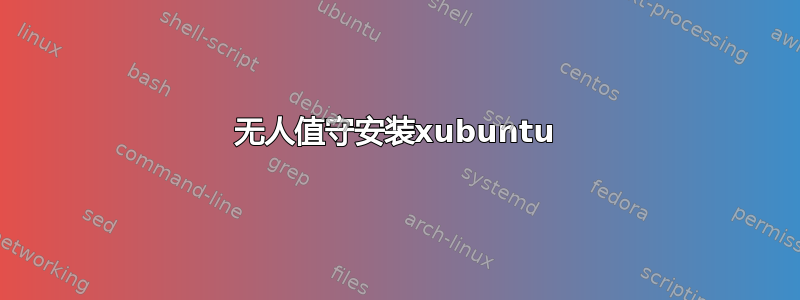
我正在尝试设置 Xubuntu 13.10 的无人值守安装。它目前会获取所有设置,但仍需要我在每个屏幕上单击下一步。我知道编辑 xubuntu.seed 不是最佳做法,但我只是想让它正常工作。
我已经尝试过 automatic-ubiquity 和 priority=critical,但似乎都没有什么区别;我感觉安装过程是从其他地方调用的,绕过了这些设置。
配置文件
default live-install
label live
menu label ^Try Xubuntu without installing
kernel /casper/vmlinuz
append file=/cdrom/preseed/xubuntu.seed boot=casper initrd=/casper/initrd.lz quiet splash --
label live-install
menu label ^Install Preseed Xubuntu 13.10
kernel /casper/vmlinuz
append file=/cdrom/preseed/xubuntu.seed boot=casper languagechooser/language-name=English countrychooser/shortlist=NZ localechooser/supported-locales=en_US.UTF-8 automatic-ubiquity initrd=/casper/initrd.lz quiet splash priority=critical --
label check
menu label ^Check disc for defects
kernel /casper/vmlinuz
append boot=casper integrity-check initrd=/casper/initrd.lz quiet splash --
label memtest
menu label Test ^memory
kernel /install/mt86plus
label hd
menu label ^Boot from first hard disk
localboot 0x80
种子
# Enable extras.ubuntu.com.
d-i apt-setup/extras boolean true
# Install the Xubuntu desktop.
tasksel/first multiselect xubuntu-desktop
d-i console-setup/ask_detect boolean false
d-i console-setup/layoutcode string us
d-i debian-installer/language string en
d-i debian-installer/country string NZ
d-i debian-installer/locale string en_NZ.UTF-8
d-i time/zone string Pacific/Auckland
d-i mirror/http/mirror select nz.archive.ubuntu.com
d-i clock-setup/ntp boolean true
d-i netcfg/choose_interface select auto
d-i netcfg/get_hostname string Xubuntu-undefined
d-i grub-installer/only_debian boolean true
d-i passwd/user-fullname string Administrator
d-i passwd/username string user
d-i passwd/user-password-crypted password $1$D8xyolIs$nDCtVHsk5r0UeNyvVjK.D0
d-i passwd/auto-login boolean true
d-i finish-install/reboot_in_progress note
d-i preseed/late_command string echo 'x11vnc -usepw -forever' >> /etc/rc.local; chmod +x /etc/rc.local; apt-get install remmina, x11vnc
为了安全起见,我没有指定是否自动格式化 sda 直到它准备好为止。
答案1
使用修复了这个问题相关问题
我从 txt.cfg 中获取参数,备份我的 syslinux.cfg 文件并用参数替换所有行。


