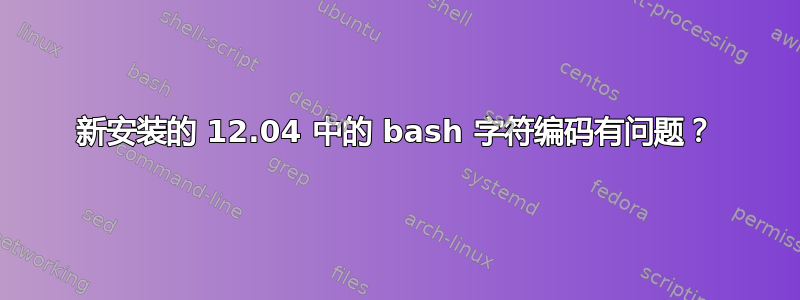
我刚刚安装了 Ubuntu 12.04.4 64 位,一切似乎正常,当我开始在控制台上工作时,我注意到:
- 我无法将一些带重音符号的字符输入到控制台,例如,如果我尝试输入é我会得到一个?
ls或任何其他 unix 命令输出都无法正确显示这些字符。- ANSIX3.4-1968作为终端中的默认字符编码出现,因此:
- 我将字符编码更改为 UTF-8设置字符编码终端菜单中的选项。我可以正确输入这些特殊字符,但无法以正确的方式输出其他命令。每次打开新控制台时,我都必须更改这一点。
当我安装任何东西时,我会在输出和日志信息中看到这一点:
perl: warning: Setting locale failed.
perl: warning: Please check that your locale settings:
LANGUAGE = "en_US:en",
LC_ALL = (unset),
LC_TIME = "es_MX.UTF-8",
LC_MONETARY = "es_MX.UTF-8",
LC_ADDRESS = "es_MX.UTF-8",
LC_TELEPHONE = "es_MX.UTF-8",
LC_NAME = "es_MX.UTF-8",
LC_MEASUREMENT = "es_MX.UTF-8",
LC_IDENTIFICATION = "es_MX.UTF-8",
LC_NUMERIC = "es_MX.UTF-8",
LC_PAPER = "es_MX.UTF-8",
LANG = "en_US.UTF-8"
are supported and installed on your system.
perl: warning: Falling back to the standard locale ("C").
locale: Cannot set LC_ALL to default locale: No such file or directory
此外,如果我在控制台执行任何命令时输入错误,我会得到:
Sorry, command-not-found has crashed! Please file a bug report at:
https://bugs.launchpad.net/command-not-found/+filebug
Please include the following information with the report:
command-not-found version: 0.2.44
我安装时的设置只有英语和西班牙语键盘布局。这到底是怎么回事?我该如何修复它?永久?


