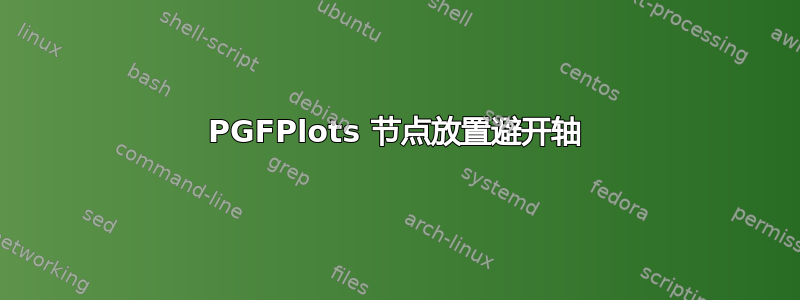
我有一个图,其中包含分配给每个坐标的几个点和节点。渲染时,一些节点与轴或刻度重叠,我想避免这种情况。我试过使用anchor、xshift(和yshift)等...
我如何设置节点的样式以便它们自动避开轴和刻度?
main.tex
\documentclass[a4paper]{article}
\usepackage{amsmath} % Advanced math typesetting
\usepackage{pgfplots} % Plotting
\begin{document}
\begin{tikzpicture}
\begin{axis}[
scale=1.5, % Make the plot larger
title={Points sur le plan complexe}, % Title on top
xlabel=$Re(z)$, ylabel=$Im(z)$, % Label X and y axes
xstep=1, ystep=1, % Set the incrementation
xtick={-2,...,2}, ytick={-2,...,2}, % Incrementation
axis lines=middle, % Align axes on the center
enlarge x limits=0.1, enlarge y limits=0.1, % Padding
axis equal, % Orthogonal
grid, thick, % Grid options
]
\addplot[
only marks,
mark=*,
nodes near coords={\label}, % Use labels
visualization depends on={value \thisrow{Label}\as\label}, % Define labels
every node near coord/.append style={
font=\large,
red,
anchor= north west,
} % Define label style
]
table[
x=X, % Read coordinates from table
y=Y,
y expr={\thisrow{Y}}, % Make the table read fractions
] {coordinates.dat};
\end{axis}
\end{tikzpicture}
\end{document}
coordinates.dat
Label X Y
A 0 2
B 1 0
C 1 3/4
D 0 -2
E -1 0
答案1
一个不太优雅的方法是添加一个额外的列。
\documentclass{standalone}
\usepackage{pgfplots}
\usepackage{filecontents}
\begin{filecontents}{coordinates.dat}
Label X Y Yshift
A 0 2 0
B 1 0 20
C 1 3/4 0
D 0 -2 0
E -1 0 20
\end{filecontents}
\begin{document}
\begin{tikzpicture}
\begin{axis}[
scale=1.5, % Make the plot larger
title={Points sur le plan complexe}, % Title on top
xlabel=$\mathrm{Re}(z)$, ylabel=$\mathrm{Im}(z)$, % Label X and y axes
xstep=1, ystep=1, % Set the incrementation
xtick={-2,...,2}, ytick={-2,...,2}, % Incrementation
axis lines=middle, % Align axes on the center
enlarge x limits=0.1, enlarge y limits=0.1, % Padding
axis equal, % Orthogonal
grid, thick, % Grid options
]
\addplot[
only marks,
mark=*,
nodes near coords={\label}, % Use labels
visualization depends on={value \thisrow{Label}\as\label}, % Define labels
visualization depends on={value \thisrow{Yshift}\as\myshift}, % Define labels
every node near coord/.append style={
font=\large,
red,
anchor=north west,
yshift=\myshift
} % Define label style
]
table[
x=X, % Read coordinates from table
% y=Y, %<- you don't need this
y expr={\thisrow{Y}}, % Make the table read fractions
] {coordinates.dat};
\end{axis}
\end{tikzpicture}
更新:避开新栏目并不太难。
\documentclass{standalone}
\usepackage{amsmath}
\DeclareMathOperator{\re}{Re}
\DeclareMathOperator{\im}{Im}
\usepackage{pgfplots}
\usepackage{filecontents}
\begin{filecontents}{coordinates.dat}
Label X Y
A 0 2
B 1 0
C 1 3/4
D 0 -2
E -1 0
\end{filecontents}
\begin{document}
\begin{tikzpicture}
\begin{axis}[
scale=1.5, % Make the plot larger
title={Points sur le plan complexe}, % Title on top
xlabel=$\re z$, ylabel=$\im z$, % Label X and y axes
xstep=1, ystep=1, % Set the incrementation
xtick={-2,...,2}, ytick={-2,...,2}, % Incrementation
axis lines=middle, % Align axes on the center
enlarge x limits=0.1, enlarge y limits=0.1, % Padding
axis equal, % Orthogonal
grid, thick, % Grid options
]
\addplot[
only marks,
mark=*,
nodes near coords={\label}, % Use labels
visualization depends on={value \thisrow{Label}\as\label}, % Define labels
visualization depends on={value \thisrow{Y}\as\myy}, % Define labels
every node near coord/.append style={
font=\large,
red,
anchor=north west,
yshift={(1-sign(\myy*\myy))*20}
} % Define label style
]
table[
x=X, % Read coordinates from table
% y=Y, %<- you don't need this
y expr={\thisrow{Y}}, % Make the table read fractions
] {coordinates.dat};
\end{axis}
\end{tikzpicture}
\end{document}
我没能说服 Ti钾z 根据是否改变锚点y=0。
当然,如果有一个可以自动避免这些碰撞的程序会更好,但这远远超出了我目前的技能。





