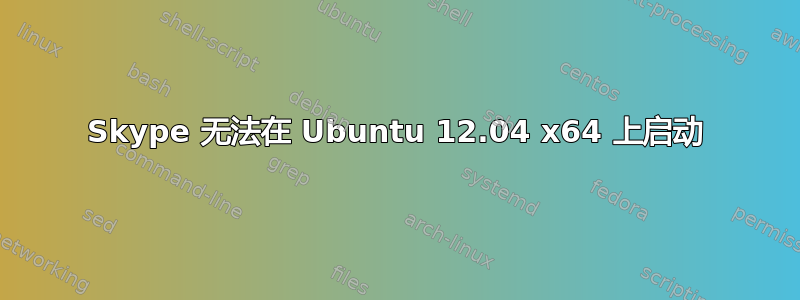
我在 Ubuntu 12.04 x64 上工作,当我尝试运行 Skype 时,终端中出现以下消息:skype: error while loading shared libraries: libgstbase-0.10.so.0: cannot open shared object file: No such file or directory
我尝试重新安装和清除,但没有用。
有人能解释一下哪里出了问题以及我该怎么办吗?
答案1
存在但被报告为“不存在”的 .so 文件,因为它与系统架构不兼容。它是 32 位版本,但您使用的是 64 位操作系统。根据 Skype 网站上的文档,有一个简单的解决方案。
打开终端(ctrl + alt + t)并运行
dpkg --add-architecture i386
apt-get update
apt-get -f install skype


