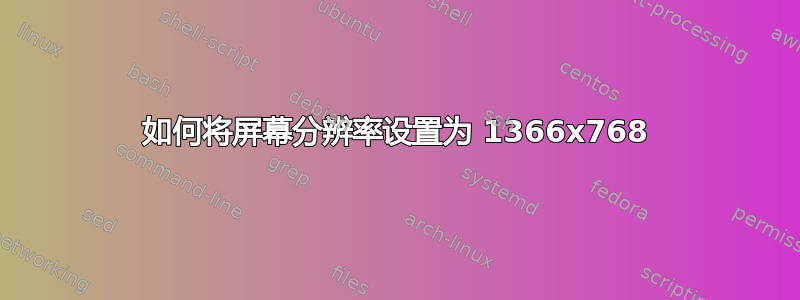
我最近安装了 Ubuntu 14.04,这是我第一次使用 Linux,我在屏幕和 GPU 的设置方面遇到了麻烦。
我有一台 S13A100N 三星显示器,原始分辨率为 1366 x 768,频率为 60 Hz,配有 GeForce GTS 450 显卡。
在搜索了不同的解决方案后,我使用此方法安装了视频驱动程序http://www.howopensource.com/2012/10/install-nvidia-geforce-driver-in-ubuntu-12-10-12-04-using-ppa/现在它正在使用 NVIDIA 旧版二进制驱动程序 - nvidia-340 的 304.131 版本(专有)
当使用 xrandr 添加新分辨率时,它在 --newmode 处失败。
adrianrojas@Hyperborea:~$ cvt 1366 768
# 1368x768 59.88 Hz (CVT) hsync: 47.79 kHz; pclk: 85.25 MHz
Modeline "1368x768_60.00" 85.25 1368 1440 1576 1784 768 771 781 798 -hsync +vsync
adrianrojas@Hyperborea:~$ xrandr
Screen 0: minimum 8 x 8, current 1024 x 768, maximum 16384 x 16384
DVI-I-0 disconnected (normal left inverted right x axis y axis)
DVI-I-1 connected primary 1024x768+0+0 (normal left inverted right x axis y axis) 338mm x 270mm
1024x768 60.0*+ 75.0 70.1
1280x1024 75.0 60.0
800x600 75.0 72.2 60.3 56.2
640x480 75.0 72.8 59.9
DVI-I-2 disconnected (normal left inverted right x axis y axis)
HDMI-0 disconnected (normal left inverted right x axis y axis)
DVI-I-3 disconnected (normal left inverted right x axis y axis)
1368x768_60.00 (0x2c1) 85.2MHz
h: width 1368 start 1440 end 1576 total 1784 skew 0 clock 47.8KHz
v: height 768 start 771 end 781 total 798 clock 59.9Hz
adrianrojas@Hyperborea:~$ xrandr --newmode "1368x768_60.00" 85.25 1368 1440 1576 1784 768 771 781 798 -hsync +vsync
X Error of failed request: BadName (named color or font does not exist)
Major opcode of failed request: 140 (RANDR)
Minor opcode of failed request: 16 (RRCreateMode)
Serial number of failed request: 31
Current serial number in output stream: 31
adrianrojas@Hyperborea:~$ $ xrandr --addmode DVI-I-1 1368x768_60.00
$: command not found
非常感谢您的帮助,我目前在理解和使用 Ubuntu 方面遇到了问题。谢谢。


