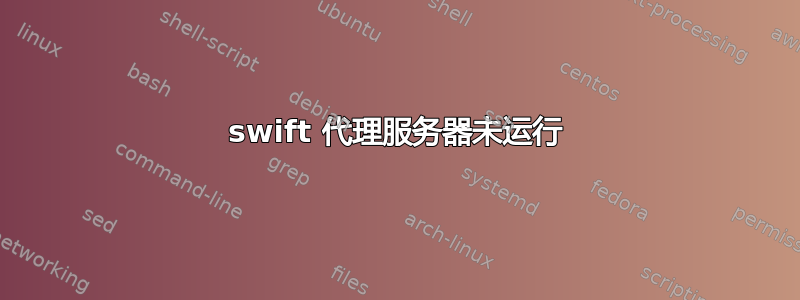
我们正在使用 essex 版本的 openstack 手动安装指南创建私有云。我们已经到了 swift 配置部分。要安装 swift,我们需要 5 个组件,其中之一就是代理服务器。swift 代理服务器的配置文件如下:
/etc/swift/proxy-server.conf
[DEFAULT]
bind_port = 8080
user = swift
swift_dir = /etc/swift
[pipeline:main]
# Order of execution of modules defined below
pipeline = catch_errors healthcheck cache authtoken keystone proxy-server
[app:proxy-server]
use = egg:swift#proxy
allow_account_management = true
account_autocreate = true
set log_name = swift-proxy
set log_facility = LOG_LOCAL0
set log_level = INFO
set access_log_name = swift-proxy
set access_log_facility = SYSLOG
set access_log_level = INFO
set log_headers = True
account_autocreate = True
[filter:healthcheck]
use = egg:swift#healthcheck
[filter:catch_errors]
use = egg:swift#catch_errors
[filter:cache]
use = egg:swift#memcache
set log_name = cache
[filter:authtoken]
paste.filter_factory = keystone.middleware.auth_token:filter_factory
auth_protocol = http
auth_host = 127.0.0.1
auth_port = 35357
auth_token = admin
service_protocol = http
service_host = 127.0.0.1
service_port = 5000
admin_token = admin
admin_tenant_name = service
admin_user = swift
admin_password = swift
delay_auth_decision = 0
[filter:keystone]
paste.filter_factory = keystone.middleware.swift_auth:filter_factory
operator_roles = admin, swiftoperator
is_admin = true
创建代理服务器配置文件后,我们配置帐户、对象、容器服务器和swift rings。然后运行以下命令:
sudo swift-init main start
除代理服务器外,其余 4 个组件均在运行。出现以下错误:
Error:trying to load config /etc/swift/proxy-server.conf:File contains no section headers.
file: /etc/swift/proxy-server.conf , line:1
'[DEFAULT]\n'
请帮忙..!


