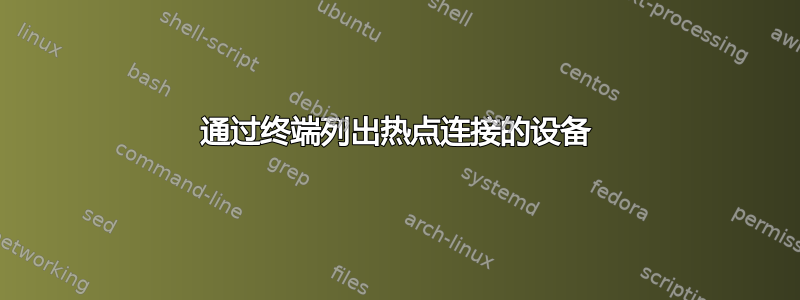
我通过 ap-hotspot 连接我的热点,然后我可以看到弹出的通知显示新设备已连接,设备已断开连接。(因为我想了解使用或不使用热点的访问权限。)
如何列出通过终端连接的设备?
答案1
arp -a应该返回所有连接设备的列表。
答案2
显示设备列表:(替换<interface>为您的 wifi 接口的接口名称)
iw dev <interface> station dump
如果您不知道您的 wifi 接口的名称,请使用此命令来找出接口名称:
iw dev
答案3
如果你想要更详细的列表,我进行了调整这个脚本对于ap-hotspot脚本来自 webupd8:
#!/bin/bash
# show_wifi_clients.sh
# Shows MAC, IP address and any hostname info for all connected wifi devices
# written for openwrt 12.09 Attitude Adjustment
# modified by [email protected] from http://wiki.openwrt.org/doc/faq/faq.wireless#how.to.get.a.list.of.connected.clients
echo "# All connected wifi devices, with IP address,"
echo "# hostname (if available), and MAC address."
printf "# %-20s %-30s %-20s\n" "IP address" "lease name" "MAC address"
leasefile=/var/lib/misc/dnsmasq.leases
# list all wireless network interfaces
# (for MAC80211 driver; see wiki article for alternative commands)
for interface in $(iw dev | grep Interface | cut -f 2 -s -d" ")
do
# for each interface, get mac addresses of connected stations/clients
maclist=$(iw dev "$interface" station dump | grep Station | cut -f 2 -s -d" ")
# for each mac address in that list...
for mac in $maclist
do
# If a DHCP lease has been given out by dnsmasq,
# save it.
ip="UNKN"
host=""
ip=$(cat $leasefile | cut -f 2,3,4 -s -d" " | grep "$mac" | cut -f 2 -s -d" ")
host=$(cat $leasefile | cut -f 2,3,4 -s -d" " | grep "$mac" | cut -f 3 -s -d" ")
# ... show the mac address:
printf " %-20s %-30s %-20s\n" "$ip" "$host" "$mac"
done
done
将其复制到你的 PATH 中的一个文件中,例如~/bin/show_wifi_clients,使用 使其可执行chmod +x,然后享受。


