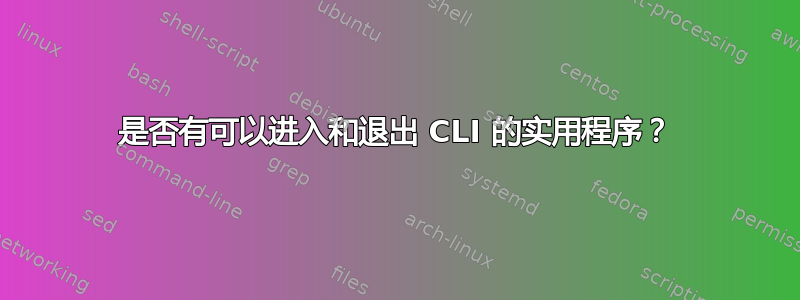
假设我有一些服务器软件。我启动它,它在 stdin/stdout 上提供了一个接口,我可以在运行时使用它来输入命令。我希望能够通过 SSH 启动它,退出会话,然后返回并再次挂接到该 stdin/stdout 接口。
我在想一定有一个简单的命令,比如 nohup 或 &,可以让我做到这一点。有吗?
答案1
是的,可以使用tmux或,较旧的screen。以下是其各自man页面的摘录:
tmux:tmux is a terminal multiplexer: it enables a number of terminals to be created, accessed, and controlled from a single screen. tmux may be detached from a screen and continue running in the background, then later reattached. When tmux is started it creates a new session with a single window and displays it on screen. A status line at the bottom of the screen shows information on the current session and is used to enter interactive commands. A session is a single collection of pseudo terminals under the management of tmux. Each session has one or more windows linked to it. A window occupies the entire screen and may be split into rectangular panes, each of which is a separate pseudo terminal (the pty(4) manual page documents the technical details of pseudo terminals). Any number of tmux instances may connect to the same session, and any number of windows may be present in the same session. Once all sessions are killed, tmux exits. Each session is persistent and will survive accidental disconnection (such as ssh(1) connection timeout) or intentional detaching (with the 'C-b d' key strokes). tmux may be reattached using: $ tmux attachscreenScreen is a full-screen window manager that multiplexes a physical terminal between several processes (typically interactive shells). Each virtual terminal provides the functions of a DEC VT100 terminal and, in addition, several control functions from the ISO 6429 (ECMA 48, ANSI X3.64) and ISO 2022 standards (e.g. insert/delete line and support for multiple character sets). There is a scrollback history buffer for each virtual terminal and a copy-and-paste mechanism that allows moving text regions between windows. When screen is called, it creates a single window with a shell in it (or the specified command) and then gets out of your way so that you can use the program as you normally would. Then, at any time, you can create new (full-screen) windows with other programs in them (including more shells), kill existing windows, view a list of windows, turn output logging on and off, copy-and-paste text between windows, view the scrollback history, switch between windows in whatever manner you wish, etc. All windows run their programs completely independent of each other. Programs continue to run when their window is currently not visible and even when the whole screen session is detached from the user's terminal. When a program terminates, screen (per default) kills the window that contained it. If this window was in the foreground, the display switches to the previous window; if none are left, screen exits.
这两个程序都允许您登录服务器、启动进程,然后注销并让其继续运行。当您想要检查时,您可以重新登录服务器并重新连接到正在运行的会话,tmux就像screen您从未离开过一样。您可以从 Ubuntu 存储库安装它们:
sudo apt-get install screen
或者
sudo apt-get install tmux
您可以在我们的姊妹网站上找到有关比较这两个程序的精彩问答,Unix 和 Linux。


