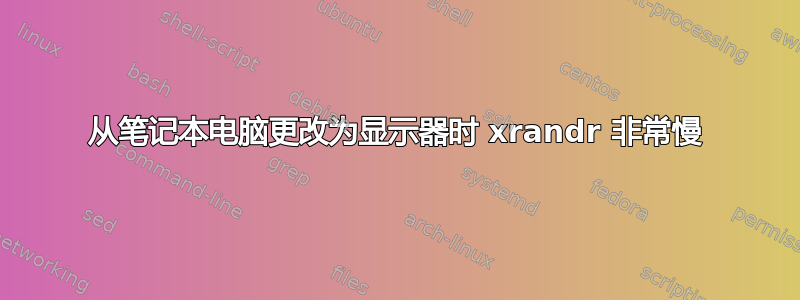
我正在使用 archlinux 和 i3-wm。我有一台笔记本电脑,通过 HDMI 连接了外部显示器。我使用以下命令来切换屏幕:
从笔记本电脑到显示器(需要 4.0 秒):
xrandr --output HDMI1 --mode 1920x1080 --output LVDS1 --off
从显示器到笔记本电脑(不到 0.5 秒):
xrandr --output LVDS1 --mode 1600x900 --output HDMI1 --off
从显示器到笔记本电脑的变化几乎是瞬时的,但从笔记本电脑到显示器则需要几乎 10 倍的时间。
这是 xrandr 输出:
Screen 0: minimum 8 x 8, current 1600 x 900, maximum 32767 x 32767
LVDS1 connected 1600x900+0+0 (normal left inverted right x axis y axis) 380mm x 210mm
1600x900 60.00*+
1368x768 60.00
1280x720 60.00
1024x768 60.00
1024x576 60.00
960x540 60.00
800x600 60.32 56.25
864x486 60.00
800x450 60.00
640x480 59.94
720x405 60.00
640x360 60.00
DP1 disconnected (normal left inverted right x axis y axis)
HDMI1 connected (normal left inverted right x axis y axis)
1920x1080 60.00 +
1680x1050 59.88
1280x1024 75.02 60.02
1440x900 74.98 59.90
1280x960 60.00
1152x864 75.00
1024x768 75.03 70.07 60.00
832x624 74.55
800x600 72.19 75.00 60.32 56.25
640x480 75.00 72.81 66.67 59.94
720x400 70.08
VGA1 disconnected (normal left inverted right x axis y axis)
VIRTUAL1 disconnected (normal left inverted right x axis y axis)
答案1
最可能的原因是硬件。一般来说,根据我的经验,笔记本电脑上的内置屏幕往往比外部显示器的连接速度更快。实际上,您的 HDMI 连接必须“唤醒”所有设备,特别是如果您的笔记本电脑具有独立 GPU,在不使用时会进入任何类型的省电/睡眠模式。
请记住,您本身并不是“切换屏幕”,而是完全关闭一个输出并启用另一个输出。就显示器而言,在启用它之前,您的笔记本电脑甚至没有真正连接。


