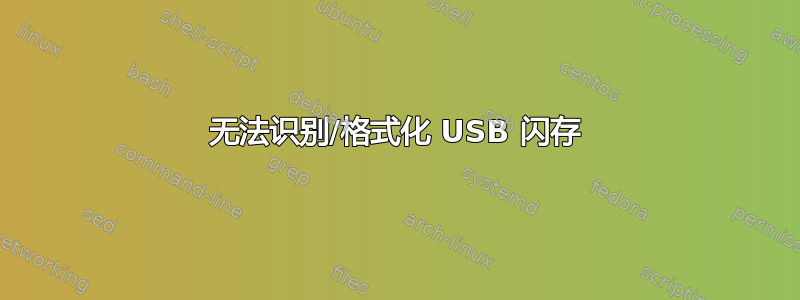
我有一个装有 Ubuntu 的闪存盘,可以作为实时 USB 运行。我不再需要它了,所以我使用了磁盘实用程序并将其格式化。磁盘现在将其视为未分配空间。我想将其格式化为 NTFS,但我无法使用磁盘进行格式化。Gparted 没有设备选项,没有挂载,没有卸载,没有格式化……什么都没有。
Gnome 中没有出现 Flash。
lsusb最后,这是运行的结果fdisk -l
ubuntu@ubuntu:~$ lsusb
Bus 001 Device 001: ID 1d6b:0002 Linux Foundation 2.0 root hub
Bus 002 Device 001: ID 1d6b:0001 Linux Foundation 1.1 root hub
Bus 001 Device 002: ID 13fe:3e00 Kingston Technology Company Inc.
Bus 001 Device 003: ID 050d:945a Belkin Components F7D1101 Basic Wireless USB Adapter v1000 [Realtek RTL8188SU]
Bus 002 Device 002: ID 046d:c52e Logitech, Inc.
Bus 002 Device 003: ID 045e:0039 Microsoft Corp. IntelliMouse Optical
ubuntu@ubuntu:~$ sudo fdisk -l
Disk /dev/sda: 1000.2 GB, 1000204886016 bytes
255 heads, 63 sectors/track, 121601 cylinders, total 1953525168 sectors
Units = sectors of 1 * 512 = 512 bytes
Sector size (logical/physical): 512 bytes / 512 bytes
I/O size (minimum/optimal): 512 bytes / 512 bytes
Disk identifier: 0x2c74badc
Device Boot Start End Blocks Id System
/dev/sda1 * 63 4176899 2088418+ 7 HPFS/NTFS/exFAT
/dev/sda2 4176900 1953520064 974671582+ 7 HPFS/NTFS/exFAT
Disk /dev/sdb: 16.0 GB, 16013852672 bytes
64 heads, 32 sectors/track, 15272 cylinders, total 31277056 sectors
Units = sectors of 1 * 512 = 512 bytes
Sector size (logical/physical): 512 bytes / 512 bytes
I/O size (minimum/optimal): 512 bytes / 512 bytes
Disk identifier: 0x000540f8
Device Boot Start End Blocks Id System
ubuntu@ubuntu:~$
有什么办法可以将其格式化为 NTFS 吗?
答案1
我找到了一条说明。希望它能帮到你: http://www.wikihow.com/Format-a-USB-Flash-Drive-in-Ubuntu
问候 Stefan


