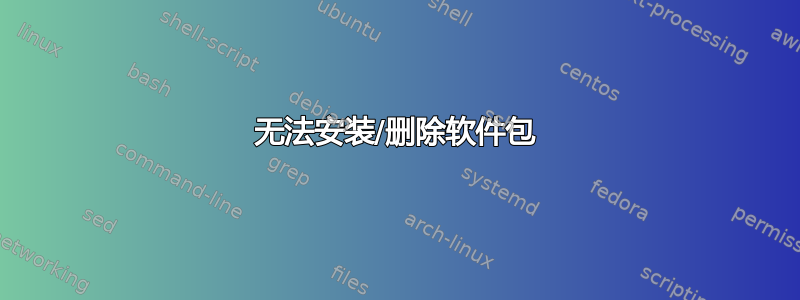
我是 Ubuntu 世界的新手。
我尝试先安装codeblocks,然后build-essentials。但是,由于我的互联网连接失败,第二次安装停止了,所以我关闭了终端。此后,我无法安装/删除任何软件包。
it@it:~$ sudo apt-get install codeblocks
Reading package lists... Done
Building dependency tree
Reading state information... Done
codeblocks is already the newest version.
0 upgraded, 0 newly installed, 0 to remove and 232 not upgraded.
1 not fully installed or removed.
After this operation, 0 B of additional disk space will be used.
Setting up initramfs-tools (0.103ubuntu1) ...
update-initramfs: deferring update (trigger activated)
cp: cannot create regular file ‘/cdrom/casper/initrd.gz.new’: No such file or directory
dpkg: error processing initramfs-tools (--configure): subprocess installed post-installation script returned error exit status 1
Errors were encountered while processing:
initramfs-tools
E: Sub-process /usr/bin/dpkg returned an error code (1)
it@it:~$
我的系统有 Intel i7 处理器和 4 GB RAM。我使用 xubuntu (64-bit-amd)(13.10)(Saucy Salamander),它来自使用 YUMI 多重引导安装程序创建的可引导 USB。
答案1
您可以尝试使用包管理器来删除包,如果您想删除整个软件,也许您可以从软件中心删除它!
答案2
显然,codeblocks安装正常。但是,有另一个包正在apt尝试配置(initramfs-tools),需要更新 处的初始化/cdrom/casper/initrd.gz.new。这些文件夹和文件不存在,安装会产生错误。
请注意,如果您正在运行 LiveCD,则安装程序在尝试修改初始化文件(如)时将出现错误/cdrom/casper/initrd.gz.new。
您可以尝试(1)通过运行诸如 之类的命令来删除并重新安装尚未完成的软件包,sudo apt-get remove <package>(2)使用 之类的工具来为aptitude已安装软件包的问题提供解决方案,或者(3),如果您正在运行 LiveCD,则在非只读磁盘/文件系统中安装 Ubuntu。


