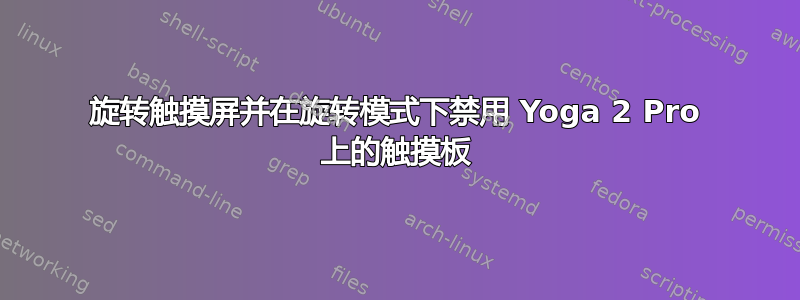
在我的联想 Yoga 2 pro 上,我安装了 Ubuntu 14.04 32 位,并将安装的 Windows 8 保存在另一个分区上。
在 Windows 中,当您将其转为平板电脑模式时,键盘和触摸板关闭,这样您就不会意外地点击“平板电脑”背面的它。
在 ubuntu 14.04 中,只有键盘关闭,但触摸板保持活动状态。甚至Fn+F6组合键也无法将其关闭。
到目前为止我只能用
synclient TouchpadOff=1
(并使用 0 重新启用)
我尝试xev获取Fn+的键码F6,但按下此组合键不会产生任何输出。将显示器转向背面也不会产生任何输出。
当我旋转或打开显示器背面时,如何自动禁用触摸板,并重新启用Fn+F6热键?
更新:
几周后sudo apt-get upgrade Fn+F6现在可以工作了,所以唯一的问题是如何旋转屏幕以及如何在旋转屏幕时自动禁用触摸板。
答案1
信息:
我认为如果您安装了最新的 Ubuntu 更新,Hotkey Fn+会在一段时间内起作用。F6
将屏幕和触摸屏输入旋转 180 度
创建脚本/usr/local/bin/rotate-screen.sh
(我增强了该脚本的要点,使其也能旋转 90°)
#!/bin/bash
# This script rotates the screen and touchscreen input 180 degrees, disables the touchpad, and enables the virtual keyboard
# And rotates screen back if the touchpad was disabled
isEnabled=$(xinput --list-props 'SynPS/2 Synaptics TouchPad' | awk '/Device Enabled/{print $NF}')
if [ $isEnabled == 1 ]
then
echo "Screen is turned upside down"
xrandr -o inverted
xinput set-prop 'ELAN Touchscreen' 'Coordinate Transformation Matrix' -1 0 1 0 -1 1 0 0 1
xinput disable 'SynPS/2 Synaptics TouchPad'
# Remove hashtag below if you want pop-up the virtual keyboard
# onboard &
else
echo "Screen is turned back to normal"
xrandr -o normal
xinput set-prop 'ELAN Touchscreen' 'Coordinate Transformation Matrix' 1 0 0 0 1 0 0 0 1
xinput enable 'SynPS/2 Synaptics TouchPad'
# killall onboard
fi
并赋予其可执行权限:
sudo chmod +x /usr/local/bin/rotate-screen.sh
然后
1.
在中创建*.desktop文件/usr/share/applications/
gksudo gedit /usr/share/applications/rotate-screen.desktop
2.
粘贴以下文字:
[Desktop Entry]
Type=Application
Terminal=false
Icon=/usr/share/icons/hicolor/48x48/apps/un-reboot.png
Name=rotate-screen
Exec=/usr/local/bin/rotate-screen.sh
Categories=Utility;
然后通过 Unity 启动器开始菜单运行脚本(输入“rotate-screen”)
来源:
答案2
我当时的姿势和你一模一样,只不过是在 Yoga 3 上。我找到了这个帖子和杰出的回答rubo77,所以我开始将其改编为命令行工具,这样可以更轻松地精确控制事物,并且只切换您想要的事物。目前它仍在进行中,但核心功能已经存在并正在运行。
回购:https://github.com/RealOrangeOne/yoga-pal
(安装说明可以参见这里)
额外注意,如果你的笔记本电脑有一个用于旋转屏幕的硬件按钮(在我的笔记本电脑上,它位于右侧),你可以将其绑定到调用命令,这意味着你可以恢复它的预期功能。它也可以代替鲁博如果您希望以这种方式运行它,您可以在桌面条目内运行脚本。
答案3
你可能想要查看这个 repo:https://github.com/pfps/yoga-laptop
它修复了 wifi 问题和特殊键不起作用的问题。屏幕旋转尚未完成。


