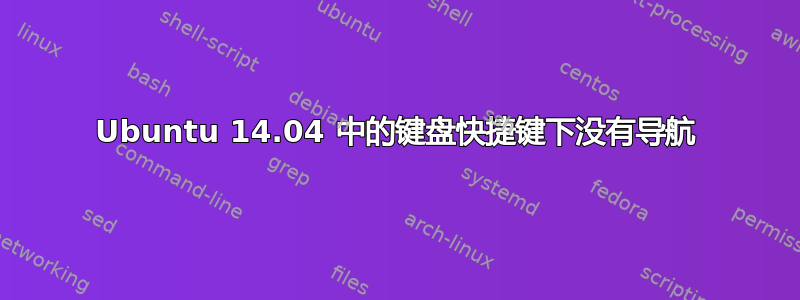
在 Ubuntu 14.04 的 Gnome flashback 下,我看不到“设置”下“键盘”下的前导航菜单。我想定义工作区之间的切换(不是 CNTRL+ALT+cursor,而是 CNTRL+cursor)、用于打开 12 个工作区的 12 个功能键,以及使用 CNTRL+ALT+cursor 在工作区之间切换打开的窗口。
我现在该怎么做?
答案1
我喜欢超级 + [1-6]. 只需使用一个简单的终端命令即可进行设置:
gsettings set org.gnome.desktop.wm.keybindings switch-to-workspace-1 "['<Super>1']"
gsettings set org.gnome.desktop.wm.keybindings switch-to-workspace-2 "['<Super>2']"
gsettings set org.gnome.desktop.wm.keybindings switch-to-workspace-n "['<Super>n']"
或者使用 GUI 应用程序:
安装 dconf-tool
sudo apt-get install dconf-tools
ALT + F2,然后运行:
dconf-editor
导航到“org.gnome.desktop.wm.keybindings”查看那里。
寻找属性:切换到工作区-[1-12]
像这样设置值:
['<Super>1']


