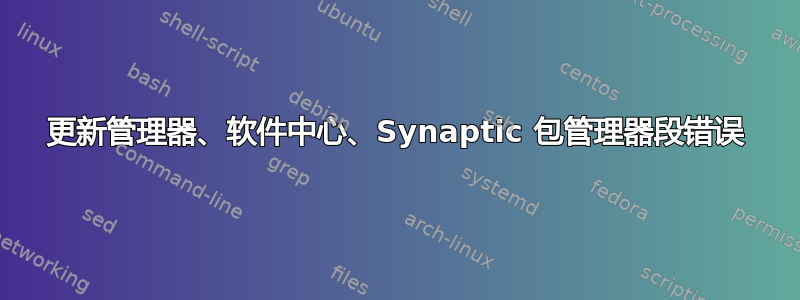
我编写并运行了一个由以下内容组成的 shell 脚本:
wget -q "http://deb.playonlinux.com/public.gpg" -O- | sudo apt-key add -
sudo wget http://deb.playonlinux.com/playonlinux_precise.list -O /etc/apt /sources.list.d/playonlinux.list
sudo apt-get update
sudo apt-get install playonlinux
但是,安装失败了。从那时起,我无法运行更新管理器、软件中心、Synaptic 包管理器中的任何一个,它们都出现段错误。所有apt-get命令都没有返回任何错误消息,也没有执行任何其他操作。
我应该尝试删除:/etc/apt/sources.list.d/playonlinux.list目录吗?它里面仍然有playonlinux.list.save文件playonlinux.list。肯定有东西损坏了,只是不知道是什么,因为我没有通过 bash 收到任何特定的错误消息。
希望得到任何帮助,我真的不想重新安装。
好的,之后:
sudo apt-get upgrade -o APT::Cache-Start=100000000
我可以再次运行软件中心,它不会崩溃
laarson@laarson-EP31-DS3L:~$ sudo apt-get upgrade -o APT::Cache-Start=100000000
Reading package lists... Done
Building dependency tree
Reading state information... Done
The following packages will be upgraded:
gimp-gmic whoopsie
2 upgraded, 0 newly installed, 0 to remove and 0 not upgraded.
Need to get 1,893 kB of archives.
After this operation, 6,144 B of additional disk space will be used.
Do you want to continue [Y/n]? y
Get:1 http://ppa.launchpad.net/otto-kesselgulasch/gimp/ubuntu/ precise/main gimp-gmic i386 1:1.5.8.6.1-0precise0~ppa [1,867 kB]
Get:2 http://archive.ubuntu.com/ubuntu/ precise-updates/main whoopsie i386 0.1.34 [26.2 kB]
Fetched 1,893 kB in 2s (712 kB/s)
(Reading database ... 633686 files and directories currently installed.)
Preparing to replace whoopsie 0.1.33 (using .../whoopsie_0.1.34_i386.deb) ...
whoopsie stop/waiting
Unpacking replacement whoopsie ...
Preparing to replace gimp-gmic 1:1.5.8.6-0precise0~ppa (using .../gimp-gmic_1%3a1.5.8.6.1-0precise0~ppa_i386.deb) ...
Unpacking replacement gimp-gmic ...
Processing triggers for ureadahead ...
ureadahead will be reprofiled on next reboot
Setting up whoopsie (0.1.34) ...
whoopsie start/running, process 4358
Setting up gimp-gmic (1:1.5.8.6.1-0precise0~ppa) ...
更新管理器也运行
我仍然遇到一些奇怪的情况,因为更新管理器再次崩溃了。尝试从网络获取信息时,更新管理器确实崩溃了。
因此,每当我在 bash 中运行更新或升级时,-o APT::Cache-Start=100000000似乎都会出现段错误。
如果没有它,sudo apt-get update 会再次出现错误。发生了什么?
答案1
/etc/apt/sources.list.d/playonlinux.list不应该是一个目录;它应该是一个文件。
首先删除该目录/文件。然后,更正脚本的第二行;它应该是sudo wget http://deb.playonlinux.com/playonlinux_precise.list -O /etc/apt/sources.list.d/playonlinux.list(中间没有空格)。
另一方面,如果您不进行批量安装或类似操作,您可以通过软件源添加它并消除一些风险。


