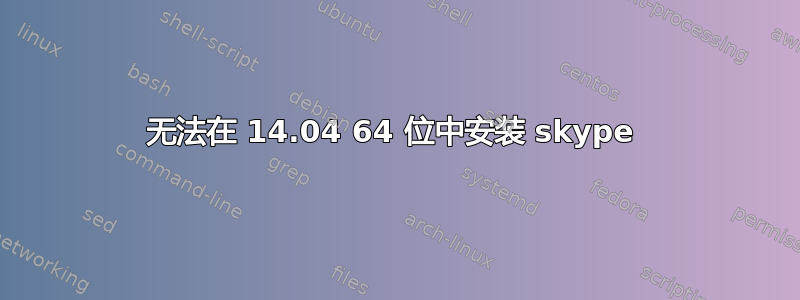
我在全新的 Ubuntu 14.04 64 位系统中安装 skype 时遇到问题,使用 Ubuntu 软件中心
解决方案:在软件和更新设置中下载自:主服务器
下载 Skype 并通过终端安装
dpkg: dependency problems prevent configuration of skype: skype
depends on libqtgui4 (>= 4:4.8.0). skype depends on libqtwebkit4 (>=
2.2~2011week36).
通过终端安装
sudo dpkg --add-architecture i386
sudo sh -c "echo 'deb http://archive.canonical.com/ trusty partner' >>/etc/apt/sources.list.d/canonical_partner.list"
sudo apt-get update
sudo apt-get install skype
The following packages have unmet dependencies:
skype : Depends: skype-bin
apt-cache policy skype 的结果:
skype:
Installed: 4.2.0.11-0ubuntu0.12.04.2
Candidate: 4.2.0.11-0ubuntu0.12.04.2
Version table:
*** 4.2.0.11-0ubuntu0.12.04.2 0
500 http://archive.canonical.com/ubuntu/ trusty/partner amd64 Packages
500 http://archive.canonical.com/ trusty/partner amd64 Packages
100 /var/lib/dpkg/status
sudo apt-get check 的结果:
正在读取软件包列表...完成 正在构建依赖关系树 正在读取状态信息...完成
apt-cache 策略‘skype*:*’的结果:
skype:
Installed: (none)
Candidate: 4.2.0.11-0ubuntu0.12.04.2
Version table:
4.2.0.11-0ubuntu0.12.04.2 0
500 http://archive.canonical.com/ubuntu/ trusty/partner amd64 Packages
500 http://archive.canonical.com/ trusty/partner amd64 Packages
skype4pidgin:
Installed: (none)
Candidate: (none)
Version table:
skype-mid:
Installed: (none)
Candidate: (none)
Version table:
pidgin-skype-dbg:
Installed: (none)
Candidate: 20130613+svn660+dfsg-1
Version table:
20130613+svn660+dfsg-1 0
500 http://bg.archive.ubuntu.com/ubuntu/ trusty/multiverse amd64 Packages
skype-bin:
Installed: (none)
Candidate: (none)
Version table:
skype-common:
Installed: (none)
Candidate: (none)
Version table:
cat /var/lib/dpkg/arch 的结果:
amd64
i386
sudo apt-get update 的结果
Ign http://archive.canonical.com trusty InRelease
Ign http://extras.ubuntu.com trusty InRelease
Ign http://ppa.launchpad.net trusty InRelease
Ign http://archive.canonical.com trusty InRelease
Hit http://extras.ubuntu.com trusty Release.gpg
Hit http://ppa.launchpad.net trusty Release.gpg
Hit http://archive.canonical.com trusty Release.gpg
Hit http://extras.ubuntu.com trusty Release
Hit http://ppa.launchpad.net trusty Release
Hit http://archive.canonical.com trusty Release.gpg
Hit http://archive.canonical.com trusty Release
Hit http://extras.ubuntu.com trusty/main Sources
Hit http://ppa.launchpad.net trusty/main Sources
Hit http://archive.canonical.com trusty Release
Hit http://extras.ubuntu.com trusty/main amd64 Packages
Hit http://ppa.launchpad.net trusty/main amd64 Packages
Ign http://archive.ubuntu.com trusty InRelease
Hit http://archive.canonical.com trusty/partner Sources
Hit http://extras.ubuntu.com trusty/main i386 Packages
Hit http://ppa.launchpad.net trusty/main i386 Packages
Hit http://archive.canonical.com trusty/partner amd64 Packages
Hit http://archive.canonical.com trusty/partner i386 Packages
Ign http://archive.ubuntu.com trusty-updates InRelease
Hit http://archive.canonical.com trusty/partner amd64 Packages
Hit http://archive.canonical.com trusty/partner i386 Packages
Ign http://archive.ubuntu.com trusty-backports InRelease
Ign http://extras.ubuntu.com trusty/main Translation-en_US
Ign http://ppa.launchpad.net trusty/main Translation-en_US
Ign http://archive.ubuntu.com trusty-security InRelease
Ign http://extras.ubuntu.com trusty/main Translation-en
Ign http://ppa.launchpad.net trusty/main Translation-en
Hit http://archive.ubuntu.com trusty Release.gpg
Get:1 http://archive.ubuntu.com trusty-updates Release.gpg [933 B]
Hit http://archive.ubuntu.com trusty-backports Release.gpg
Ign http://archive.canonical.com trusty/partner Translation-en_US
Ign http://archive.canonical.com trusty/partner Translation-en
Hit http://archive.ubuntu.com trusty-security Release.gpg
Ign http://archive.canonical.com trusty/partner Translation-en_US
Ign http://archive.canonical.com trusty/partner Translation-en
Hit http://archive.ubuntu.com trusty Release
Get:2 http://archive.ubuntu.com trusty-updates Release [58.5 kB]
Hit http://archive.ubuntu.com trusty-backports Release
Hit http://archive.ubuntu.com trusty-security Release
Hit http://archive.ubuntu.com trusty/main Sources
Hit http://archive.ubuntu.com trusty/restricted Sources
Hit http://archive.ubuntu.com trusty/universe Sources
Hit http://archive.ubuntu.com trusty/multiverse Sources
Hit http://archive.ubuntu.com trusty/main amd64 Packages
Hit http://archive.ubuntu.com trusty/restricted amd64 Packages
Hit http://archive.ubuntu.com trusty/universe amd64 Packages
Hit http://archive.ubuntu.com trusty/multiverse amd64 Packages
Hit http://archive.ubuntu.com trusty/main i386 Packages
Hit http://archive.ubuntu.com trusty/restricted i386 Packages
Hit http://archive.ubuntu.com trusty/universe i386 Packages
Hit http://archive.ubuntu.com trusty/multiverse i386 Packages
Hit http://archive.ubuntu.com trusty/main Translation-en
Hit http://archive.ubuntu.com trusty/multiverse Translation-en
Hit http://archive.ubuntu.com trusty/restricted Translation-en
Hit http://archive.ubuntu.com trusty/universe Translation-en
Get:3 http://archive.ubuntu.com trusty-updates/main Sources [1,712 B]
Get:4 http://archive.ubuntu.com trusty-updates/restricted Sources [14 B]
Get:5 http://archive.ubuntu.com trusty-updates/universe Sources [648 B]
Get:6 http://archive.ubuntu.com trusty-updates/multiverse Sources [1,790 B]
Get:7 http://archive.ubuntu.com trusty-updates/main amd64 Packages [2,966 B]
Get:8 http://archive.ubuntu.com trusty-updates/restricted amd64 Packages [14 B]
Get:9 http://archive.ubuntu.com trusty-updates/universe amd64 Packages [1,602 B]
Get:10 http://archive.ubuntu.com trusty-updates/multiverse amd64 Packages [6,362 B]
Get:11 http://archive.ubuntu.com trusty-updates/main i386 Packages [2,998 B]
Get:12 http://archive.ubuntu.com trusty-updates/restricted i386 Packages [14 B]
Get:13 http://archive.ubuntu.com trusty-updates/universe i386 Packages [1,601 B]
Get:14 http://archive.ubuntu.com trusty-updates/multiverse i386 Packages [6,386 B]
Hit http://archive.ubuntu.com trusty-updates/main Translation-en
Hit http://archive.ubuntu.com trusty-updates/multiverse Translation-en
Hit http://archive.ubuntu.com trusty-updates/restricted Translation-en
Hit http://archive.ubuntu.com trusty-updates/universe Translation-en
Hit http://archive.ubuntu.com trusty-backports/main Sources
Hit http://archive.ubuntu.com trusty-backports/restricted Sources
Hit http://archive.ubuntu.com trusty-backports/universe Sources
Hit http://archive.ubuntu.com trusty-backports/multiverse Sources
Hit http://archive.ubuntu.com trusty-backports/main amd64 Packages
Hit http://archive.ubuntu.com trusty-backports/restricted amd64 Packages
Hit http://archive.ubuntu.com trusty-backports/universe amd64 Packages
Hit http://archive.ubuntu.com trusty-backports/multiverse amd64 Packages
Hit http://archive.ubuntu.com trusty-backports/main i386 Packages
Hit http://archive.ubuntu.com trusty-backports/restricted i386 Packages
Hit http://archive.ubuntu.com trusty-backports/universe i386 Packages
Hit http://archive.ubuntu.com trusty-backports/multiverse i386 Packages
Hit http://archive.ubuntu.com trusty-backports/main Translation-en
Hit http://archive.ubuntu.com trusty-backports/multiverse Translation-en
Hit http://archive.ubuntu.com trusty-backports/restricted Translation-en
Hit http://archive.ubuntu.com trusty-backports/universe Translation-en
Hit http://archive.ubuntu.com trusty-security/main Sources
Hit http://archive.ubuntu.com trusty-security/restricted Sources
Hit http://archive.ubuntu.com trusty-security/universe Sources
Hit http://archive.ubuntu.com trusty-security/multiverse Sources
Hit http://archive.ubuntu.com trusty-security/main amd64 Packages
Hit http://archive.ubuntu.com trusty-security/restricted amd64 Packages
Hit http://archive.ubuntu.com trusty-security/universe amd64 Packages
Hit http://archive.ubuntu.com trusty-security/multiverse amd64 Packages
Hit http://archive.ubuntu.com trusty-security/main i386 Packages
Hit http://archive.ubuntu.com trusty-security/restricted i386 Packages
Hit http://archive.ubuntu.com trusty-security/universe i386 Packages
Hit http://archive.ubuntu.com trusty-security/multiverse i386 Packages
Hit http://archive.ubuntu.com trusty-security/main Translation-en
Hit http://archive.ubuntu.com trusty-security/multiverse Translation-en
Hit http://archive.ubuntu.com trusty-security/restricted Translation-en
Hit http://archive.ubuntu.com trusty-security/universe Translation-en
Ign http://archive.ubuntu.com trusty/main Translation-en_US
Ign http://archive.ubuntu.com trusty/multiverse Translation-en_US
Ign http://archive.ubuntu.com trusty/restricted Translation-en_US
Ign http://archive.ubuntu.com trusty/universe Translation-en_US
Ign http://archive.ubuntu.com trusty-updates/main Translation-en_US
Ign http://archive.ubuntu.com trusty-updates/multiverse Translation-en_US
Ign http://archive.ubuntu.com trusty-updates/restricted Translation-en_US
Ign http://archive.ubuntu.com trusty-updates/universe Translation-en_US
Ign http://archive.ubuntu.com trusty-backports/main Translation-en_US
Ign http://archive.ubuntu.com trusty-backports/multiverse Translation-en_US
Ign http://archive.ubuntu.com trusty-backports/restricted Translation-en_US
Ign http://archive.ubuntu.com trusty-backports/universe Translation-en_US
Ign http://archive.ubuntu.com trusty-security/main Translation-en_US
Ign http://archive.ubuntu.com trusty-security/multiverse Translation-en_US
Ign http://archive.ubuntu.com trusty-security/restricted Translation-en_US
Ign http://archive.ubuntu.com trusty-security/universe Translation-en_US
答案1
我遇到了完全相同的问题,解决方案是下载多架构版本 skype-ubuntu-precise_4.2.0.13-1_i386 (http://www.skype.com/pt/download-skype/skype-for-linux/downloading/?type=ubuntu64)
安装:右键点击 > 使用 Ubuntu 软件中心打开 > 安装
希望这对你有帮助。


