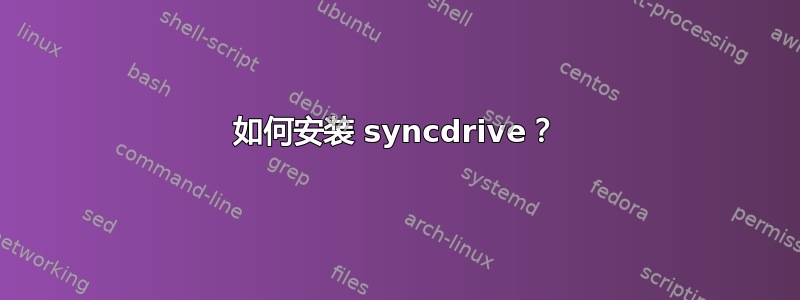
我正在尝试在 14.04 中安装 syncdrive。它显示以下错误。
错误:依赖关系无法满足:libboost-filesystem1.49.0(>= 1.49.0-1)
所以我安装了libboost-文件系统1.54.0来自 synaptic 的版本,但错误仍然存在。
如何进行?
答案1
sudo add-apt-repository ppa:thefanclub/grive-tools
sudo apt-get update
sudo apt-get install grive-tools
安装后打开仪表板/菜单并搜索“Grive Setup”或sudo grive-setup在终端中输入以给 Grive 配置 Google Drive 帐户。
答案2
要在 14.04 x64 中安装,请打开终端并运行:
#download unmet requirements
wget http://mirrors.kernel.org/ubuntu/pool/universe/b/boost1.49/libboost-filesystem1.49.0_1.49.0-4_amd64.deb
wget http://mirrors.kernel.org/ubuntu/pool/universe/b/boost1.49/libboost-system1.49.0_1.49.0-4_amd64.deb
wget http://mirrors.kernel.org/ubuntu/pool/universe/b/boost1.49/libboost-program-options1.49.0_1.49.0-4_amd64.deb
#download latest version of syncdrive
wget https://launchpadlibrarian.net/157408170/syncdrive_0.9-1b~trusty~NoobsLab.com_all.deb
#add gambas and syncdrive in case owner updates it soon
sudo add-apt-repository ppa:noobslab/pear-apps
sudo add-apt-repository ppa:nemh/gambas3
sudo apt-get update
#install latest gambas
sudo apt-get install gambas3
#finally install all required packages and feel happy as a clam
sudo dpkg -i syncdrive*.deb libboost*.deb
您还可以使用 gedit 将所有命令复制到 .sh 文件中并允许执行并从文件夹运行它,我希望这对所有 Gdrive 和 SyncDrive 用户都有用。


