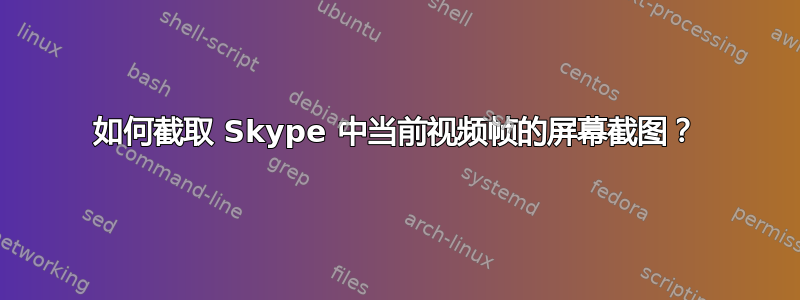
我想只截取我正在观看的视频部分,而不是整个屏幕。这在 Windows 版 Skype 中是可以实现的,我们只需单击按钮即可Take a picture在图库中获取当前视频帧(图片)。
我在 Ubuntu 上试过了,但好像没有这个选项。如何在 Ubuntu 14.04 上截取 Skype 中当前视频帧的屏幕截图?
答案1
这是不可能。该页面显示您需要适用于 Windows 的 Skype 5.5 或更高版本。
您可以使用快门改为截屏。安装 Shutter 后,您可以将其绑定到您的PrtScr密钥。Shutter 有不同的模式(从shutter -h):
-s, --select=[X,Y,WIDTH,HEIGHT]
Capture an area of the screen. Providing X,Y,WIDTH,HEIGHT is optional.
-f, --full
Capture the entire screen.
-w, --window=[NAME_PATTERN]
Select a window to capture. Providing a NAME_PATTERN (Perl-style regex) ist optional.
-a, --active
Capture the current active window.
--section
Capture a section. You will be able to select any child windowby moving the mouse over it.
-m, --menu
Capture a menu.
-t, --tooltip
Capture a tooltip.
--web=[URL]
Capture a webpage. Providing an URL ist optional.
-r, --redo
Redo last screenshot.
因此,您可以绑定PrtScr到shutter -s某个区域(在您的情况下是显示 Skype 视频的区域)来保存到图像文件中。
要将钥匙绑定PrtScr到快门:
- 搜索 Dash
Keyboard并打开它 - 点击
Shortcuts - 点击
Custom shortcuts - 点击
+添加新快捷方式 - 对于
Name字段,输入Shutter - 对于
Command字段,输入shutter -s - 点击
Apply - 点击
Disabled分配一个键 - 按下你的PrtScr键
- 点击
Reassign
现在您可以使用您的PrtScr钥匙来截取某个区域的屏幕截图。


