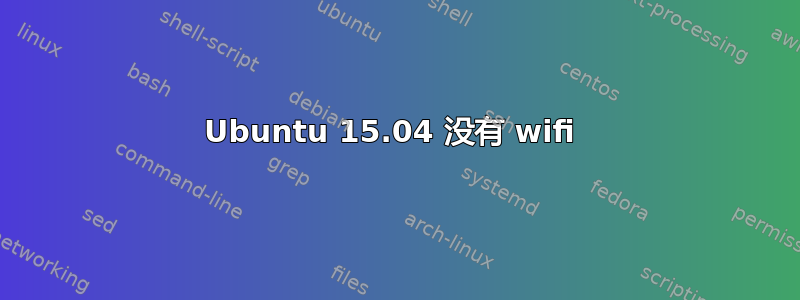
我在 Ubuntu 15.04 中看不到 WiFi 选项。我该怎么办?尽快恢复
lspci -nnk | grep 0280 -A2 输出:-
03:00.0 Network controller [0280]: Qualcomm Atheros Device [168c:0042] (rev 30)
Subsystem: Foxconn International, Inc. Device [105b:e09a]
rfkill 列表输出:-
0: hci0: Bluetooth
Soft blocked: no
Hard blocked: no
1: acer-wireless: Wireless LAN
Soft blocked: no
Hard blocked: no
dmesg | grep ath
[ 9.545199] ath10k_pci 0000:03:00.0: pci irq msi-x interrupts 8 irq_mode 0 reset_mode 0
[ 10.029684] ath10k_pci 0000:03:00.0: Direct firmware load for ath10k/cal-pci-0000:03:00.0.bin failed with error -2
[ 10.029701] ath10k_pci 0000:03:00.0: Direct firmware load for ath10k/QCA9377/hw1.0/firmware-5.bin failed with error -2
[ 10.029704] ath10k_pci 0000:03:00.0: could not fetch firmware file 'ath10k/QCA9377/hw1.0/firmware-5.bin': -2
[ 10.029711] ath10k_pci 0000:03:00.0: Direct firmware load for ath10k/QCA9377/hw1.0/firmware-4.bin failed with error -2
[ 10.029713] ath10k_pci 0000:03:00.0: could not fetch firmware file 'ath10k/QCA9377/hw1.0/firmware-4.bin': -2
[ 10.029719] ath10k_pci 0000:03:00.0: Direct firmware load for ath10k/QCA9377/hw1.0/firmware-3.bin failed with error -2
[ 10.029721] ath10k_pci 0000:03:00.0: could not fetch firmware file 'ath10k/QCA9377/hw1.0/firmware-3.bin': -2
[ 10.029726] ath10k_pci 0000:03:00.0: Direct firmware load for ath10k/QCA9377/hw1.0/firmware-2.bin failed with error -2
[ 10.029728] ath10k_pci 0000:03:00.0: could not fetch firmware file 'ath10k/QCA9377/hw1.0/firmware-2.bin': -2
[ 10.029733] ath10k_pci 0000:03:00.0: Direct firmware load for ath10k/QCA9377/hw1.0/firmware.bin failed with error -2
[ 10.029735] ath10k_pci 0000:03:00.0: could not fetch firmware (-2)
[ 10.029737] ath10k_pci 0000:03:00.0: could not fetch firmware files (-2)
[ 10.029739] ath10k_pci 0000:03:00.0: could not probe fw (-2)
答案1
您的设备默认安装在 Ubuntu 15.10 中,尽管它需要默认未安装但可以稍后添加的固件。我的第一个建议是安装 15.10。
但是,如果您选择保留 15.04,则可以编译更高版本的驱动程序。使用临时可用的互联网连接(通过以太网、网络共享或任何可能的方式),打开终端并执行以下操作:
sudo apt-get update
sudo apt-get install linux-headers-generic build-essential
cd ~
wget https://www.kernel.org/pub/linux/kernel/projects/backports/2015/11/20/backports-20151120.tar.gz
tar -zxvf backports-20151120.tar.gz
cd ~/backports-20151120
make defconfig-ath10k
make
sudo make install
重新启动并让我们看看:
dmesg | grep ath
这将告诉我们缺少哪个固件,我将修改我的答案以展示如何下载和安装它。


