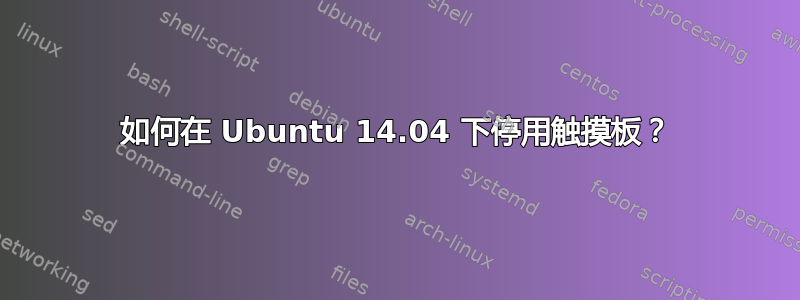
我想永久停用触摸板。(顺便说一句:这应该包含在 ubuntu 设置中。)
答案1
尝试下载“指点设备”。
sudo apt-get install "gpointing-device-settings"
其中有一个选项可以禁用触摸板,以及其他很酷的功能。
答案2
在系统设置 > 鼠标和触摸板中有一个选项可以关闭触摸板。但是在 14.04 中它有错误,当你重新启动或全新启动时触摸板会重新打开。https://bugs.launchpad.net/ubuntu/+source/unity-settings-daemon/+bug/1283863
如果您确实希望它消失,那么请删除xserver-xorg-input-synaptics该包,但是如果您的鼠标有问题,您可能会后悔删除它。
在这里我很少使用触摸板(无线鼠标),所以为了解决这个问题,我只需使用自动启动 .desktop 来在登录时禁用它。(放置在 ~/.config/autostart 中作为 touchpad.desktop
例如下面
[Desktop Entry]
Type=Application
Exec=gsettings set org.gnome.settings-daemon.peripherals.touchpad touchpad-enabled false
Hidden=false
NoDisplay=false
X-GNOME-Autostart-enabled=true
X-GNOME-Autostart-Delay=3
Name=no touchpad
Comment=disables touchpad


