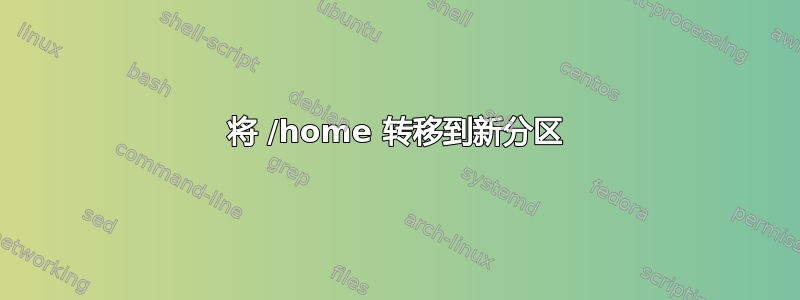
我有一块物理硬盘。最初,它被分区为 / 和 /swap。使用 GParted,我缩小了 / 的大小并创建/添加了一个新分区 /dev/sda1 作为 ext4 分区。
我想要执行以下操作:
1. Transfer all contents of the original /home to the new partition.
2. Establish the new partition as /home for all users (now only 1 regular user plus root user).
3. Delete original /home directory.
这会使 /home 留在其自己的分区上。
我该怎么做呢?
提前感谢大家,特别感谢那些告诉我如何成功使用 GParted 的人。
Chaim Frazer
答案1
打电话给 Beacon?
说实话,这个问题已经在 help.ubuntu.com 上得到了解答https://help.ubuntu.com/community/Partitioning/Home/Moving
答案2
您确定 /dev/sda1 是您的新分区吗?您已经有 2 个分区,它们最有可能是 /dev/sda1 和 /dev/sda2。
假设您的问题是正确的,并且 /dev/sda1 确实是您的新分区,您需要挂载它并传输文件。注销,切换到文本控制台(Ctrl-alt-F2),登录并:
sudo su
mkfs.ext4 /dev/sda1
mount /dev/sda1 /mnt
cd /home
tar cf - * | tar -C /mnt xpf -
umount /mnt
然后将 /home 重命名为 /old_home
然后将此行添加到/etc/fstab:
/dev/sda1 /home ext4 auto 1 1
然后重新启动就好了。
一旦您对一切正常感到满意,您可以删除旧的主目录:sudo rm -rf /old_home


