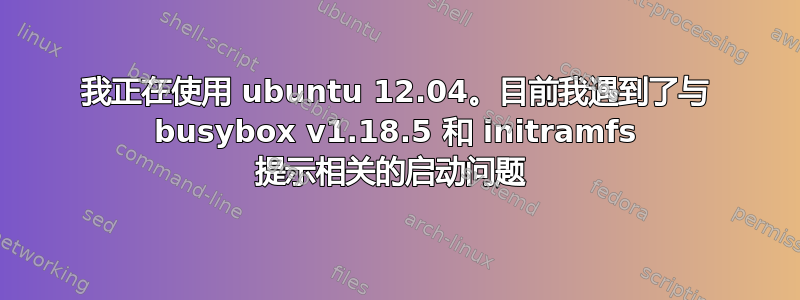
mount: mounting /dev/disk/by-uuid/02bc41cc-1e21-4700-a179-be2805a658c4 on /root failed: Invalid argument
mount: mounting /dev on /root/dev failed: No such file or directory
mount: mounting /sys on /root/sys failed: No such file or directory
mount: mounting /proc on /root/proc failed: No such file or directory
Target filesystem doesn't have requested /sbin/init.
No init found. Try passing init= bootarg.
BusyBox v1.18. (Ubuntu 1:1.18.5-1ubuntu4) built-in shell (ash)
Enter 'help' for a list of built-in commands
(initramfs)
请提出解决方法。我正在使用 Windows 7 双启动,并且我有很多照片不能丢失。
答案1
您似乎已经在 ubuntu 之外修改了分区方案。您需要做的是实时启动某些 Linux 发行版并打开 gparted。然后您将找到所有磁盘驱动器的 UUID。打开已安装 Linux 的 /etc/fstab(不是实时启动,而是崩溃的 Linux 系统)。在那里,您会找到一个显示驱动器分区 UUID 和挂载点的表格。检查任何无效的 UUID(即 fstab 中显示了 UUID,但 gparted 中没有显示该 UUID 的驱动器),并用新的 UUID 替换每个分区的 UUID。


