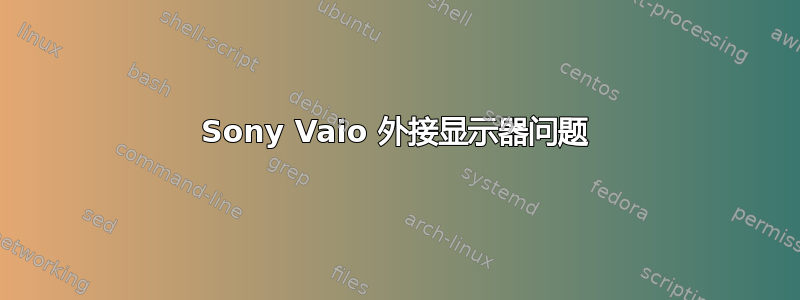
我在 Sony Vaio 笔记本上启用外接显示器时遇到问题。它被成功检测到,但当我尝试启用第二个外接显示器时,屏幕出现故障和延迟(就像视频驱动程序无法正常工作一样),第二个显示器上什么也不显示。当我只使用外接显示器时,一切似乎都好起来了 - 没有闪烁和故障,但当我尝试扩展时,问题就开始了。我使用专有的 fglrx-update 驱动程序。以下是 xrandr 的输出:
Screen 0: minimum 320 x 200, current 1440 x 900, maximum 8192 x 8192
LVDS1 connected primary 1440x900+0+0 (normal left inverted right x axis y axis) 0mm x 0mm
1600x900 59.9 +
1440x900 59.9*
1360x768 59.8 60.0
1152x864 60.0
1024x768 60.0
800x600 60.3 56.2
640x480 59.9
VGA1 connected 1440x900+0+0 (normal left inverted right x axis y axis) 476mm x 268mm
1920x1080 60.0 +
1680x1050 60.0
1280x1024 75.0 60.0
1440x900 75.0* 59.9
1280x960 60.0
1280x800 59.8
1152x864 75.0
1152x720 60.0
1024x768 75.1 60.0
832x624 74.6
800x600 75.0 60.3
640x480 75.0 60.0
720x400 70.1
HDMI1 disconnected (normal left inverted right x axis y axis)
DP1 disconnected (normal left inverted right x axis y axis)
HDMI2 disconnected (normal left inverted right x axis y axis)
DP2 disconnected (normal left inverted right x axis y axis)
这是我的 Xorg.conf:
Section "ServerLayout"
Identifier "amd-layout"
Screen 0 "amd-screen" 0 0
Screen "aticonfig-Screen[0]-1" RightOf "amd-screen"
EndSection
Section "Module"
EndSection
Section "Monitor"
Identifier "amd-monitor"
Option "VendorName" "ATI Proprietary Driver"
Option "ModelName" "Generic Autodetecting Monitor"
Option "DPMS" "true"
EndSection
Section "Monitor"
Identifier "aticonfig-Monitor[0]-1"
Option "VendorName" "ATI Proprietary Driver"
Option "ModelName" "Generic Autodetecting Monitor"
Option "DPMS" "true"
EndSection
Section "Device"
Identifier "intel"
Driver "intel"
Option "AccelMethod" "uxa"
BusID "PCI:0@0:2:0"
EndSection
Section "Device"
Identifier "amd-device"
Driver "fglrx"
BusID "PCI:1:0:0"
EndSection
Section "Device"
Identifier "aticonfig-Device[0]-1"
Driver "fglrx"
BusID "PCI:1:0:0"
Screen 1
EndSection
Section "Screen"
Identifier "amd-screen"
Device "amd-device"
Monitor "amd-monitor"
DefaultDepth 24
SubSection "Display"
Viewport 0 0
Depth 24
EndSubSection
EndSection
Section "Screen"
Identifier "aticonfig-Screen[0]-1"
Device "aticonfig-Device[0]-1"
Monitor "aticonfig-Monitor[0]-1"
DefaultDepth 24
SubSection "Display"
Viewport 0 0
Depth 24
EndSubSection
EndSection
更新
我已设法使用以下命令使其通过 VGA 工作:
xrandr --output VGA1 --auto --right-of LVDS1 --output VGA1 --scale 1.0001x1.0001
但是,它无法通过 HDMI 工作。
答案1
因此,xrandr 的 --scale 选项正在修复闪烁的图像。之后,为了修复“无信号”问题,我需要打开“显示设置”应用程序,将外接显示器拖到内置显示器周围的任意位置,然后点击“应用”,然后一切就开始正常工作了。


