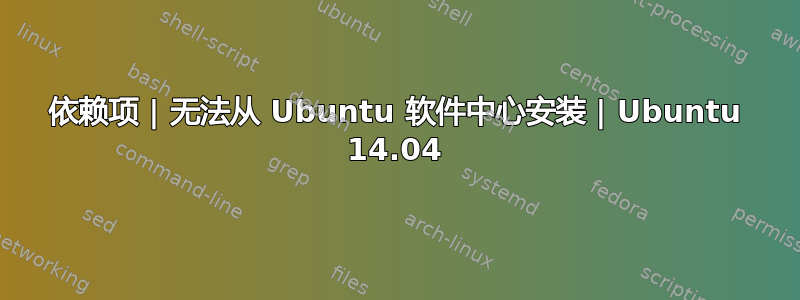
我无法从 Ubuntu 软件中心下载和安装程序(包括 vlc 和 unity tweak 工具)。每次我尝试获取它们时,都会出现依赖性错误,我现在完全不知所措了。
我正在使用 Ubuntu 14.04(64 位)。
更多细节:
**Package dependencies cannot be resolved**
This error could be caused by required additional software packages which are missing or not installable. Furthermore there could be a conflict between software packages which are not allowed to be installed at the same time.
The following packages have unmet dependencies:
vlc: Depends: vlc-nox (= 2.1.4-0ubuntu14.04.1) but 2.1.4-0ubuntu14.04.1 is to be installed
Depends: libc6 (>= 2.15) but 2.19-0ubuntu6.3 is to be installed
Depends: libfreetype6 (>= 2.2.1) but 2.5.2-1ubuntu2 is to be installed
Depends: libgcc1 (>= 1:4.1.1) but 1:4.9-20140406-0ubuntu1 is to be installed
Depends: libqtcore4 (>= 4:4.8.0) but 4:4.8.5+git192-g085f851+dfsg-2ubuntu4 is to be installed
Depends: libqtgui4 (>= 4:4.8.0) but 4:4.8.5+git192-g085f851+dfsg-2ubuntu4 is to be installed
Depends: libsdl-image1.2 (>= 1.2.10) but it is not going to be installed
Depends: libsdl1.2debian (>= 1.2.11) but it is not going to be installed
Depends: libstdc++6 (>= 4.6) but 4.8.2-19ubuntu1 is to be installed
Depends: libtar0 but it is not going to be installed
Depends: libva-x11-1 (> 1.3.0~) but it is not going to be installed
Depends: libva1 (> 1.3.0~) but it is not going to be installed
Depends: libxcb-composite0 but it is not going to be installed
Depends: libxcb-keysyms1 (>= 0.3.9) but it is not going to be installed
Depends: libxcb-xv0 (>= 1.2) but it is not going to be installed
Depends: zlib1g (>= 1:1.2.3.3) but 1:1.2.8.dfsg-1ubuntu1 is to be installed
请求命令的结果:
sudo apt-get 更新 &sudo apt-get 升级 &sudo apt-get 安装 -f
结果:http://imgur.com/Qm4MpBD,6iEK7Ii,u3fKB8J,PxMu2fD,jSlxc7g
sudo apt-get 更新&&sudo dpkg-重新配置-a&&sudo apt-get -f 安装 -y
答案1
打开系统设置 -> 软件和更新 -> Ubuntu 软件选项卡 -> 下载自 -> 其他 -> 选择最佳服务器 -> 选择最佳服务器,
并在选择最佳服务器后更新系统
答案2
在 Ubuntu 更新菜单中,通过将镜像从非美国更改为美国,我能够下载所有所需的软件包,并且依赖性问题得到解决。
此外,现在我可以从 Ubuntu 软件中心安装任何软件。
答案3
我也遇到了同样的问题。我将笔记本电脑插入有线互联网连接并更新了软件存储库。这为我解决了这个问题。
答案4
搜索软件并更新。转到“更新软件”菜单。在下载选项中,从列表中选择适当的服务器。例如,我来自印度,我选择了其他 >> 印度 >> ftp.iitb.ac.in(印度理工学院孟买分校的服务器)。这对我有用,我可以安装任何软件。
如果它不起作用,请告诉我,以便我可以为您推荐软件和更新所需的其他设置。


