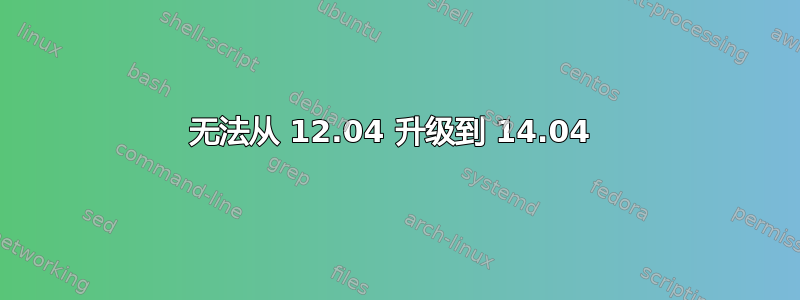
这是我收到的错误消息:
An unresolvable problem occurred while initializing the package information.
Please report this bug against the 'update-manager' package and include the following error message:
E:Encountered a section with no Package: header,
E:Problem with MergeList /var/lib/apt/lists/us.archive.ubuntu.com_ubuntu_dists_precise_main_i18n_Translation-en, E:The package lists or status file could not be parsed or opened.
我如何强制升级到最新软件包?
我目前使用的是 12.04 LTS,想升级到 14.04.1 LTS。错误消息只允许我关闭,关闭后会关闭所有更新程序。我记得有一个文件需要删除。但我记不清是哪一个了。
该机器用于允许客人访问互联网,因此不存在数据丢失的风险。
答案1
您的软件包列表似乎有问题。可以通过在终端中运行以下命令来解决:
sudo rm /var/lib/apt/lists/* -vf这将清除缓存。现在运行
sudo apt-get update再次更新缓存。之后,请尝试再次升级到 14.04 以查看是否有效!
正在运行升级
感谢 gladen
答案2
要从 12.04 升级到 14.04.1,请测试以下操作:
打开一个终端。
运行:
sudo su
cd /var/lib/apt/lists/
rm -r .*
apt-get autoremove
apt-get clean
nano /etc/apt/sources.list
+++ In file, delete the contents of the file and paste the following:
------------------------------------------------------------
# See http://help.ubuntu.com/community/UpgradeNotes for how to upgrade to
# newer versions of the distribution.
deb http://us.archive.ubuntu.com/ubuntu/ trusty main restricted
deb-src http://us.archive.ubuntu.com/ubuntu/ trusty main restricted
## Major bug fix updates produced after the final release of the
## distribution.
deb http://us.archive.ubuntu.com/ubuntu/ trusty-updates main restricted
deb-src http://us.archive.ubuntu.com/ubuntu/ trusty-updates main restricted
## N.B. software from this repository is ENTIRELY UNSUPPORTED by the Ubuntu
## team. Also, please note that software in universe WILL NOT receive any
## review or updates from the Ubuntu security team.
deb http://us.archive.ubuntu.com/ubuntu/ trusty universe
deb-src http://us.archive.ubuntu.com/ubuntu/ trusty universe
deb http://us.archive.ubuntu.com/ubuntu/ trusty-updates universe
deb-src http://us.archive.ubuntu.com/ubuntu/ trusty-updates universe
## N.B. software from this repository is ENTIRELY UNSUPPORTED by the Ubuntu
## team, and may not be under a free licence. Please satisfy yourself as to
## your rights to use the software. Also, please note that software in
## multiverse WILL NOT receive any review or updates from the Ubuntu
## security team.
deb http://us.archive.ubuntu.com/ubuntu/ trusty multiverse
deb-src http://us.archive.ubuntu.com/ubuntu/ trusty multiverse
deb http://us.archive.ubuntu.com/ubuntu/ trusty-updates multiverse
deb-src http://us.archive.ubuntu.com/ubuntu/ trusty-updates multiverse
## N.B. software from this repository may not have been tested as
## extensively as that contained in the main release, although it includes
## newer versions of some applications which may provide useful features.
## Also, please note that software in backports WILL NOT receive any review
## or updates from the Ubuntu security team.
deb http://us.archive.ubuntu.com/ubuntu/ trusty-backports main restricted universe multiverse
deb-src http://us.archive.ubuntu.com/ubuntu/ trusty-backports main restricted universe multiverse
deb http://security.ubuntu.com/ubuntu trusty-security main restricted
deb-src http://security.ubuntu.com/ubuntu trusty-security main restricted
deb http://security.ubuntu.com/ubuntu trusty-security universe
deb-src http://security.ubuntu.com/ubuntu trusty-security universe
deb http://security.ubuntu.com/ubuntu trusty-security multiverse
deb-src http://security.ubuntu.com/ubuntu trusty-security multiverse
## Uncomment the following two lines to add software from Canonical's
## 'partner' repository.
## This software is not part of Ubuntu, but is offered by Canonical and the
## respective vendors as a service to Ubuntu users.
deb http://archive.canonical.com/ubuntu trusty partner
# deb-src http://archive.canonical.com/ubuntu trusty partner
## This software is not part of Ubuntu, but is offered by third-party
## developers who want to ship their latest software.
deb http://extras.ubuntu.com/ubuntu trusty main
# deb-src http://extras.ubuntu.com/ubuntu trusty main
deb http://us.archive.ubuntu.com/ubuntu/ trusty-proposed universe multiverse restricted main
--------------------------------------------------------------
+++ Control + O, save file. Control + X, Close nano. Continue running:
apt-get update
apt-get dist-upgrade
apt-get -f install
dpkg --configure -a
apt-get autoremove
apt-get clean
reboot


