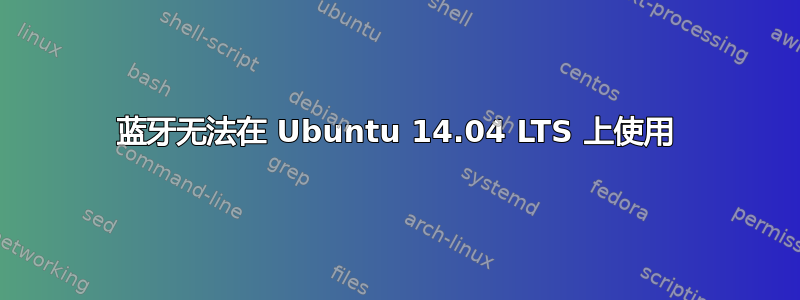
蓝牙在 ubuntu 14.04 上无法使用。它找不到我的设备电话。请帮帮我!
p/s:我的英文不好
信息:
系统盘
Bus 001 Device 002: ID 8087:8000 Intel Corp.
Bus 001 Device 001: ID 1d6b:0002 Linux Foundation 2.0 root hub
Bus 003 Device 001: ID 1d6b:0003 Linux Foundation 3.0 root hub
Bus 002 Device 004: ID 04ca:300b Lite-On Technology Corp.
Bus 002 Device 003: ID 1bcf:2c17 Sunplus Innovation Technology Inc.
Bus 002 Device 002: ID 0458:0152 KYE Systems Corp. (Mouse Systems)
Bus 002 Device 001: ID 1d6b:0002 Linux Foundation 2.0 root hu
lspci-nn
00:00.0 Host bridge [0600]: Intel Corporation Haswell-ULT DRAM Controller [8086:0a04] (rev 0b)
00:02.0 VGA compatible controller [0300]: Intel Corporation Haswell-ULT Integrated Graphics Controller [8086:0a06] (rev 0b)
00:03.0 Audio device [0403]: Intel Corporation Haswell-ULT HD Audio Controller [8086:0a0c] (rev 0b)
00:14.0 USB controller [0c03]: Intel Corporation Lynx Point-LP USB xHCI HC [8086:9c31] (rev 04)
00:16.0 Communication controller [0780]: Intel Corporation Lynx Point-LP HECI #0 [8086:9c3a] (rev 04)
00:1b.0 Audio device [0403]: Intel Corporation Lynx Point-LP HD Audio Controller [8086:9c20] (rev 04)
00:1c.0 PCI bridge [0604]: Intel Corporation Lynx Point-LP PCI Express Root Port 1 [8086:9c10] (rev e4)
00:1c.2 PCI bridge [0604]: Intel Corporation Lynx Point-LP PCI Express Root Port 3 [8086:9c14] (rev e4)
00:1c.3 PCI bridge [0604]: Intel Corporation Lynx Point-LP PCI Express Root Port 4 [8086:9c16] (rev e4)
00:1d.0 USB controller [0c03]: Intel Corporation Lynx Point-LP USB EHCI #1 [8086:9c26] (rev 04)
00:1f.0 ISA bridge [0601]: Intel Corporation Lynx Point-LP LPC Controller [8086:9c45] (rev 04)
00:1f.2 SATA controller [0106]: Intel Corporation Lynx Point-LP SATA Controller 1 [AHCI mode] [8086:9c03] (rev 04)
00:1f.3 SMBus [0c05]: Intel Corporation Lynx Point-LP SMBus Controller [8086:9c22] (rev 04)
02:00.0 Network controller [0280]: Qualcomm Atheros QCA9565 / AR9565 Wireless Network Adapter [168c:0036] (rev 01)
03:00.0 Unassigned class [ff00]: Realtek Semiconductor Co., Ltd. Device [10ec:5289] (rev 01)
03:00.2 Ethernet controller [0200]: Realtek Semiconductor Co., Ltd. RTL8111/8168/8411 PCI Express Gigabit Ethernet Controller [10ec:8168] (rev 0f)
rfkill 列表
0: hci0: Bluetooth
Soft blocked: no
Hard blocked: no
1: phy0: Wireless LAN
Soft blocked: no
Hard blocked: no
2: acer-wireless: Wireless LAN
Soft blocked: no
Hard blocked: no
谢谢大家:(
答案1
根据您在此处提供的输出,您的蓝牙设备是:
总线 002 设备 004:ID 04ca:300b 光宝科技公司
如果你04ca:300b使用launchpad.net,你可以找到几个过期的错误报告:
不幸的是,它在 Precice 和 Trusty 中不起作用
我建议你打开一个 buglaunchpad.net使用ubuntu-bug linux终端中的命令来在未来的 Ubuntu 版本中修复它。
有关提交 Bug 的更多详细信息,你可以关注这篇文章:报告错误或者本指南:我如何报告错误
这不是一件容易的事,但这就是我们使其变得更好的方法,祝你好运!


