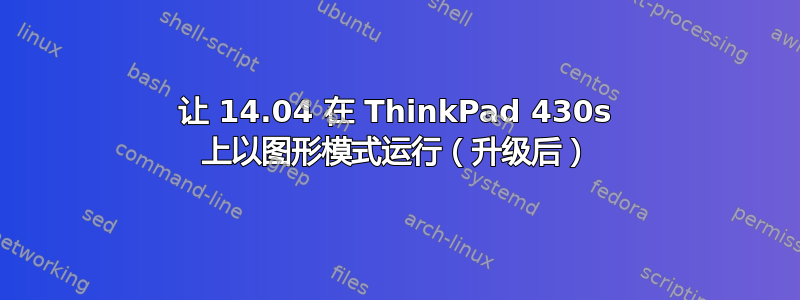
我最近将我的 Thinkpad430s 从 12.10 升级到 13.10 再升级到 14.04。升级到 13.10 后,我无法以图形模式启动,为了启动系统,我必须编辑 grub 条目以启动到控制台。从控制台登录后,我可以运行 startx,并且可以继续升级到 14.04。但是,我仍然无法启动到图形模式。而且,虽然 Unity 运行正常(从控制台执行 startx 后),但我尝试了 gnome,但失败了(屏幕更新不正确、图标模糊等)。
我不确定如何确定图形驱动程序(或者即使我有一个 nvidia 控制器)。
需要明确的是,如果我以图形模式启动,例如/etc/default/grub:
GRUB_CMDLINE_LINUX_DEFAULT="quiet splash"
然后我看到闪屏,然后我看到登录屏幕,然后它变灰。如果我按 ctrl-alt-f1(或 f7,或任何其他键),我可以看到登录提示,但只持续大约 1 秒钟。然后它回到灰色屏幕,我输入的任何内容都不会进入登录提示。
如果我改为/etc/default/grub:
GRUB_CMDLINE_LINUX_DEFAULT="text"
GRUB_TERMINAL=console
然后,我启动到控制台模式,登录并运行startx,然后 Unity(大部分)就可以正常工作了。
还有一件事,除了startx,我还可以运行sudo service lightdm start,并且会看到正常的登录屏幕。
顺便说一句:在 12.10 中一切都运行良好。
我认为这里有两个问题:
- 一些时间问题导致 lightdm 无法在启动时正常启动
- 驱动程序问题导致 gnome 无法正常运行(并且 unity 也存在一些缺陷)
以下是有关我的图形控制器的一些信息。您还需要什么来帮助我诊断问题?
图形信息:
$ sudo lshw -numeric -C display
*-display
description: VGA compatible controller
product: 3rd Gen Core processor Graphics Controller [8086:166]
vendor: Intel Corporation [8086]
physical id: 2
bus info: pci@0000:00:02.0
version: 09
width: 64 bits
clock: 33MHz
capabilities: msi pm vga_controller bus_master cap_list rom
configuration: driver=i915 latency=0
resources: irq:45 memory:d0000000-d03fffff memory:c0000000-cfffffff ioport:5000(size=64)
$ sudo lspci -vnn | grep VGA -A 12
00:02.0 VGA compatible controller [0300]: Intel Corporation 3rd Gen Core processor Graphics Controller [8086:0166] (rev 09) (prog-if 00 [VGA controller])
Subsystem: Lenovo Device [17aa:21fb]
Flags: bus master, fast devsel, latency 0, IRQ 45
Memory at d0000000 (64-bit, non-prefetchable) [size=4M]
Memory at c0000000 (64-bit, prefetchable) [size=256M]
I/O ports at 5000 [size=64]
Expansion ROM at <unassigned> [disabled]
Capabilities: [90] MSI: Enable+ Count=1/1 Maskable- 64bit-
Capabilities: [d0] Power Management version 2
Capabilities: [a4] PCI Advanced Features
Kernel driver in use: i915
----------- 输出grep -E "Linux version|render ring" /var/log/syslog
Sep 23 11:45:09 name-ThinkPad-T430s kernel: [ 0.000000] Linux version 3.13.0-36-generic (buildd@toyol) (gcc version 4.8.2 (Ubuntu 4.8.2-19ubuntu1) ) #63-Ubuntu SMP Wed Sep 3 21:30:07 UTC 2014 (Ubuntu 3.13.0-36.63-generic 3.13.11.6)
------------ uname 的输出:
prompt> uname -a
Linux name-ThinkPad-T430s 3.13.0-36-generic #63-Ubuntu SMP Wed Sep 3 21:30:07 UTC 2014 x86_64 x86_64 x86_64 GNU/Linux
prompt> uname -r
3.13.0-36-generic
---------------- 输出lspci -nn
00:00.0 Host bridge [0600]: Intel Corporation 3rd Gen Core processor DRAM Controller [8086:0154] (rev 09)
00:02.0 VGA compatible controller [0300]: Intel Corporation 3rd Gen Core processor Graphics Controller [8086:0166] (rev 09)
00:14.0 USB controller [0c03]: Intel Corporation 7 Series/C210 Series Chipset Family USB xHCI Host Controller [8086:1e31] (rev 04)
00:16.0 Communication controller [0780]: Intel Corporation 7 Series/C210 Series Chipset Family MEI Controller #1 [8086:1e3a] (rev 04)
00:16.3 Serial controller [0700]: Intel Corporation 7 Series/C210 Series Chipset Family KT Controller [8086:1e3d] (rev 04)
00:19.0 Ethernet controller [0200]: Intel Corporation 82579LM Gigabit Network Connection [8086:1502] (rev 04)
00:1a.0 USB controller [0c03]: Intel Corporation 7 Series/C210 Series Chipset Family USB Enhanced Host Controller #2 [8086:1e2d] (rev 04)
00:1b.0 Audio device [0403]: Intel Corporation 7 Series/C210 Series Chipset Family High Definition Audio Controller [8086:1e20] (rev 04)
00:1c.0 PCI bridge [0604]: Intel Corporation 7 Series/C210 Series Chipset Family PCI Express Root Port 1 [8086:1e10] (rev c4)
00:1c.1 PCI bridge [0604]: Intel Corporation 7 Series/C210 Series Chipset Family PCI Express Root Port 2 [8086:1e12] (rev c4)
00:1c.2 PCI bridge [0604]: Intel Corporation 7 Series/C210 Series Chipset Family PCI Express Root Port 3 [8086:1e14] (rev c4)
00:1c.4 PCI bridge [0604]: Intel Corporation 7 Series/C210 Series Chipset Family PCI Express Root Port 5 [8086:1e18] (rev c4)
00:1d.0 USB controller [0c03]: Intel Corporation 7 Series/C210 Series Chipset Family USB Enhanced Host Controller #1 [8086:1e26] (rev 04)
00:1f.0 ISA bridge [0601]: Intel Corporation QM77 Express Chipset LPC Controller [8086:1e55] (rev 04)
00:1f.2 SATA controller [0106]: Intel Corporation 7 Series Chipset Family 6-port SATA Controller [AHCI mode] [8086:1e03] (rev 04)
00:1f.3 SMBus [0c05]: Intel Corporation 7 Series/C210 Series Chipset Family SMBus Controller [8086:1e22] (rev 04)
03:00.0 Network controller [0280]: Intel Corporation Centrino Ultimate-N 6300 [8086:4238] (rev 3e)
-------------------------------- dkms 状态的输出 i915-3.15-3.13、0.01、3.13.0-36-generic、x86_64: 已安装 openafs、1.6.7、3.11.0-26-generic、x86_64: 已安装 openafs、1.6.7、3.13.0-36-generic、x86_64: 已安装
答案1
所以这也不是多显卡问题。
您可以做的另一件事是尝试另一个内核和/或尝试安装最新的驱动程序。英特尔为 Ubuntu 14.04 提供了 deb 包这里。
丢弃的待记录信息
内核 3.15 和 3.16 中的 i915 驱动程序存在问题,请检查是否遇到这个错误,发布输出grep -E "Linux version|render ring" /var/log/syslog并将其附加到您的问题中。
如果你受到影响,你需要申请补丁到您的内核或者使用即将推出的 3.17 内核。
好的,您使用的是 3.13 内核,因此,您不会受到我之前提到的错误的影响。
联想规格显示您的 430s 具有以下视频芯片组:
- 英特尔高清显卡 4000
- NVIDIA NVS 5400M
请添加满的输出lspci -nn,也许您需要安装 NVIDIA 驱动程序。相关,如果您还拥有 NVIDIA 适配器:
如何让 AMD/Intel 混合显卡驱动程序正常工作?
您是否尝试运行sudo aticonfig --inital以获取自动配置的xorg.conf?请注意,这可能会破坏您的 xorg 配置,如果您已经有一个可以运行的xorg.conf,请先进行备份。


