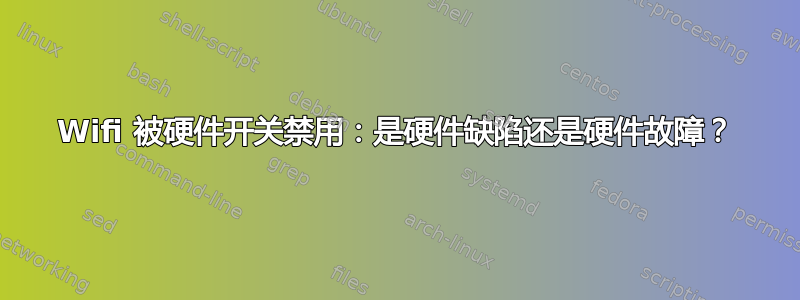
我遇到了一个奇怪的问题,我怀疑是由于硬件故障引起的,但我想确定一下。
在 Panasonic Toughbook CF-T5 上运行 Kubuntu 12.04。与 Windows XP 进行双启动,但我不认为这是问题所在,我已经很长时间没有启动 Windows 了。
笔记本电脑有一个物理开关来打开/关闭 wifi(以及相应地打开/关闭的 LED)。
几个月前,wifi 开始断开/重新连接(并且 LED 熄灭/亮起),然后在某个时刻永远熄灭了。无论开关的位置如何,LED 也会熄灭。
knetworkmanager 中的“启用无线”复选框变灰。
更奇怪的是,如果我插入第二个 wifi(USB 棒),它也不起作用!但它在其他机器上可以工作。
唯一的区别是 rfkill 列表没有显示第二个 wifi(wlan1)被硬件阻止。
我确实花了不少时间寻找类似的问题,并尝试了建议的解决方案。我使用 rfkill 解除所有阻止,检查 BIOS 设置、Windows 分区(XP,我很久没用过),甚至从 USB 启动,但都无法使 wifi 正常工作。
附加一堆可能有用的命令输出。
$ iwconfig
wlan1 IEEE 802.11bg ESSID:off/any
Mode:Managed Access Point: Not-Associated Tx-Power=0 dBm
Retry long limit:7 RTS thr:off Fragment thr:off
Power Management:on
wlan0 IEEE 802.11abg ESSID:off/any
Mode:Managed Access Point: Not-Associated Tx-Power=off
Retry long limit:7 RTS thr:off Fragment thr:off
Power Management:on
$ rfkill list
0: phy0: Wireless LAN
Soft blocked: no
Hard blocked: yes
1: phy1: Wireless LAN
Soft blocked: no
Hard blocked: no
$ lspci -k
00:00.0 Host bridge: Intel Corporation Mobile 945GM/PM/GMS, 943/940GML and 945GT Express Memory Controller Hub (rev 03)
Subsystem: Matsushita Electric Industrial Co., Ltd. Device 8338
Kernel driver in use: agpgart-intel
00:02.0 VGA compatible controller: Intel Corporation Mobile 945GM/GMS, 943/940GML Express Integrated Graphics Controller (rev 03)
Subsystem: Matsushita Electric Industrial Co., Ltd. Device 8338
Kernel driver in use: i915
Kernel modules: intelfb, i915
00:02.1 Display controller: Intel Corporation Mobile 945GM/GMS/GME, 943/940GML Express Integrated Graphics Controller (rev 03)
Subsystem: Matsushita Electric Industrial Co., Ltd. Device 8338
00:1b.0 Audio device: Intel Corporation NM10/ICH7 Family High Definition Audio Controller (rev 02)
Subsystem: Matsushita Electric Industrial Co., Ltd. Panasonic CF-Y5 laptop
Kernel driver in use: snd_hda_intel
Kernel modules: snd-hda-intel
00:1c.0 PCI bridge: Intel Corporation NM10/ICH7 Family PCI Express Port 1 (rev 02)
Kernel driver in use: pcieport
Kernel modules: shpchp
00:1c.2 PCI bridge: Intel Corporation NM10/ICH7 Family PCI Express Port 3 (rev 02)
Kernel driver in use: pcieport
Kernel modules: shpchp
00:1d.0 USB controller: Intel Corporation NM10/ICH7 Family USB UHCI Controller #1 (rev 02)
Subsystem: Matsushita Electric Industrial Co., Ltd. Device 8338
Kernel driver in use: uhci_hcd
00:1d.1 USB controller: Intel Corporation NM10/ICH7 Family USB UHCI Controller #2 (rev 02)
Subsystem: Matsushita Electric Industrial Co., Ltd. Device 8338
Kernel driver in use: uhci_hcd
00:1d.2 USB controller: Intel Corporation NM10/ICH7 Family USB UHCI Controller #3 (rev 02)
Subsystem: Matsushita Electric Industrial Co., Ltd. Device 8338
Kernel driver in use: uhci_hcd
00:1d.3 USB controller: Intel Corporation NM10/ICH7 Family USB UHCI Controller #4 (rev 02)
Subsystem: Matsushita Electric Industrial Co., Ltd. Device 8338
Kernel driver in use: uhci_hcd
00:1d.7 USB controller: Intel Corporation NM10/ICH7 Family USB2 EHCI Controller (rev 02)
Subsystem: Matsushita Electric Industrial Co., Ltd. Device 8338
Kernel driver in use: ehci_hcd
00:1e.0 PCI bridge: Intel Corporation 82801 Mobile PCI Bridge (rev e2)
00:1f.0 ISA bridge: Intel Corporation 82801GBM (ICH7-M) LPC Interface Bridge (rev 02)
Subsystem: Matsushita Electric Industrial Co., Ltd. Panasonic CF-Y5 laptop
Kernel modules: leds-ss4200, iTCO_wdt, intel-rng
00:1f.1 IDE interface: Intel Corporation 82801G (ICH7 Family) IDE Controller (rev 02)
Subsystem: Matsushita Electric Industrial Co., Ltd. Panasonic CF-Y5 laptop
Kernel driver in use: ata_piix
00:1f.3 SMBus: Intel Corporation NM10/ICH7 Family SMBus Controller (rev 02)
Subsystem: Matsushita Electric Industrial Co., Ltd. Panasonic CF-Y5 laptop
Kernel modules: i2c-i801
03:00.0 Network controller: Intel Corporation PRO/Wireless 3945ABG [Golan] Network Connection (rev 02)
Subsystem: Intel Corporation PRO/Wireless 3945ABG Network Connection
Kernel driver in use: iwl3945
Kernel modules: iwl3945
04:01.0 Ethernet controller: Realtek Semiconductor Co., Ltd. RTL-8139/8139C/8139C+ (rev 10)
Subsystem: Matsushita Electric Industrial Co., Ltd. Panasonic CF-Y5 laptop
Kernel driver in use: 8139too
Kernel modules: 8139too, 8139cp
04:05.0 CardBus bridge: Ricoh Co Ltd RL5c476 II (rev 8d)
Subsystem: Matsushita Electric Industrial Co., Ltd. Panasonic CF-Y5 laptop
Kernel driver in use: yenta_cardbus
Kernel modules: yenta_socket
04:05.1 SD Host controller: Ricoh Co Ltd R5C822 SD/SDIO/MMC/MS/MSPro Host Adapter (rev 13)
Subsystem: Matsushita Electric Industrial Co., Ltd. Panasonic CF-Y5 laptop
Kernel driver in use: sdhci-pci
Kernel modules: sdhci-pci
$ lsmod
Module Size Used by
zd1211rw 57509 0
bnep 17830 2
rfcomm 38139 0
bluetooth 158447 10 bnep,rfcomm
parport_pc 32114 0
ppdev 12849 0
binfmt_misc 17292 1
dm_crypt 22528 0
snd_hda_codec_idt 60251 1
snd_hda_intel 32719 3
snd_hda_codec 109562 2 snd_hda_codec_idt,snd_hda_intel
snd_hwdep 13276 1 snd_hda_codec
snd_pcm 80916 2 snd_hda_intel,snd_hda_codec
snd_seq_midi 13132 0
snd_rawmidi 25424 1 snd_seq_midi
snd_seq_midi_event 14475 1 snd_seq_midi
snd_seq 51592 2 snd_seq_midi,snd_seq_midi_event
snd_timer 28931 2 snd_pcm,snd_seq
snd_seq_device 14172 3 snd_seq_midi,snd_rawmidi,snd_seq
arc4 12473 4
snd 62250 15 snd_hda_codec_idt,snd_hda_intel,snd_hda_codec,snd_hwdep,snd_pcm,snd_rawmidi,snd_seq,snd_timer,snd_seq_device
pcmcia 39826 0
joydev 17393 0
iwl3945 73145 0
iwl_legacy 71334 1 iwl3945
mac80211 436493 3 zd1211rw,iwl3945,iwl_legacy
tpm_infineon 13200 0
yenta_socket 27428 0
pcmcia_rsrc 18367 1 yenta_socket
cfg80211 178877 4 zd1211rw,iwl3945,iwl_legacy,mac80211
pcmcia_core 21511 3 pcmcia,yenta_socket,pcmcia_rsrc
soundcore 14635 1 snd
psmouse 97218 0
serio_raw 13027 0
snd_page_alloc 14115 2 snd_hda_intel,snd_pcm
tpm_tis 18389 0
panasonic_laptop 13194 0
mac_hid 13077 0
sparse_keymap 13658 1 panasonic_laptop
lp 17455 0
parport 40930 3 parport_pc,ppdev,lp
i915 428458 2
8139too 23283 0
drm_kms_helper 45466 1 i915
drm 197641 3 i915,drm_kms_helper
8139cp 26688 0
sdhci_pci 18324 0
sdhci 28241 1 sdhci_pci
usbhid 41937 0
hid 81731 1 usbhid
i2c_algo_bit 13199 1 i915
video 19115 1 i915
$ sudo lshw -class network
*-network DISABLED
description: Wireless interface
product: PRO/Wireless 3945ABG [Golan] Network Connection
vendor: Intel Corporation
physical id: 0
bus info: pci@0000:03:00.0
logical name: wlan0
version: 02
serial: 00:19:d2:0a:43:4b
width: 32 bits
clock: 33MHz
capabilities: pm msi pciexpress bus_master cap_list ethernet physical wireless
configuration: broadcast=yes driver=iwl3945 driverversion=3.2.0-72-generic firmware=N/A latency=0 link=no multicast=yes wireless=IEEE 802.11abg
resources: irq:42 memory:d0000000-d0000fff
*-network
description: Ethernet interface
product: RTL-8139/8139C/8139C+
vendor: Realtek Semiconductor Co., Ltd.
physical id: 1
bus info: pci@0000:04:01.0
logical name: eth0
version: 10
serial: 00:0b:97:ba:fe:86
size: 100Mbit/s
capacity: 100Mbit/s
width: 32 bits
clock: 33MHz
capabilities: pm bus_master cap_list ethernet physical tp mii 10bt 10bt-fd 100bt 100bt-fd autonegotiation
configuration: autonegotiation=on broadcast=yes driver=8139too driverversion=0.9.28 duplex=full ip=192.168.1.5 latency=32 link=yes maxlatency=64 mingnt=32 multicast=yes port=MII speed=100Mbit/s
resources: irq:19 ioport:2000(size=256) memory:d0100000-d01000ff
*-network DISABLED
description: Wireless interface
physical id: 2
bus info: usb@1:5
logical name: wlan1
serial: 00:1a:ff:01:dc:b9
capabilities: ethernet physical wireless
configuration: broadcast=yes driver=zd1211rw driverversion=3.2.0-72-generic firmware=N/A link=no multicast=yes wireless=IEEE 802.11bg
答案1
您的 BIOS 是否允许您忽略开关的位置?如果是,请使用它!
如果没有,请尝试生活窍门:轻轻按压开关,直到它正常工作。如果这有帮助,请注意,您遇到了硬件故障,最终,您可能必须拆卸机器才能将其固定在“开”的位置!
为了帮助您解决这个问题,请在谷歌上搜索机器的“服务手册”,因为它将向您展示您需要按照什么顺序将其拆开(甚至更好的是:将其重新组装起来!!!)。
答案2
我怀疑将按键转换为操作(例如解锁无线)的小辅助模块无法正常工作。让我们将其移除,看看无线按钮是否工作和/或无线是否恢复正常。请拔下 USB 无线。然后打开终端并执行以下操作:
sudo modprobe -r panasonic_laptop
现在无线按钮是否按预期工作,或者无线是否无需按下按钮即可工作?如果是,我们会将其列入黑名单。
rfkill list all


