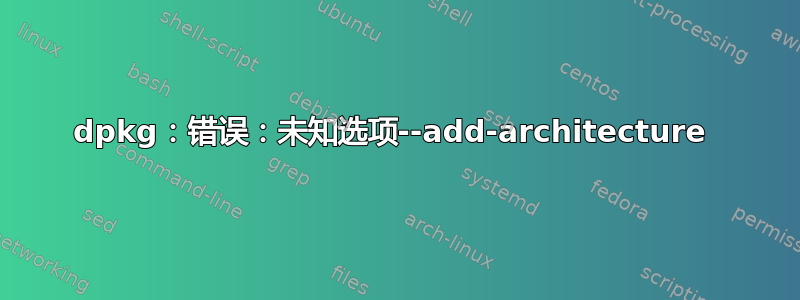
我尝试使用本教程安装 Skype https://help.ubuntu.com/community/Skype 但我第一步就遇到了麻烦
sudo dpkg --add-architecture i386
当我写这篇文章时,我收到了这条消息
$ sudo dpkg --add-architecture i386
dpkg: error: unknown option --add-architecture
Type dpkg --help for help about installing and deinstalling packages
[*]; Use `dselect' or `aptitude' for user-friendly package management;
Type dpkg -Dhelp for a list of dpkg debug flag values;
Type dpkg--force-help for a list of forcing options;
Type dpkg-deb --help for help about manipulating *.deb files;
Options marked [*] produce a lot of output - pipe it through `less' or`more' !
我该怎么办?如果您能一步一步地解释这一切,我将非常感激,因为我以前从未用过 Ubuntu。
答案1
根据您的指南,这只是为了支持 MultiArch,我认为这在当前的 Ubuntu 中已经默认启用,所以这应该无关紧要...但显然 Ubuntu 12.04(如果您正在使用,目前不确定)不是“完全多架构”,所以如果您收到“未知架构”消息,请尝试以下操作:
- 确保唯一的文件
/etc/dpkg/dpkg.cfg.d/然后multiarch运行echo 'foreign-architecture i386' | sudo tee /etc/dpkg/dpkg.cfg.d/multiarch sudo dpkg --add-architecture i386sudo add-apt-repository "deb http://archive.canonical.com/ $(lsb_release -sc) partner"(确保合作伙伴部分存储库已启用)sudo apt-get update && sudo apt-get install skype
如果这些问题aptitude更加持久,那么这可能会产生更好的结果:
sudo aptitude install skype


