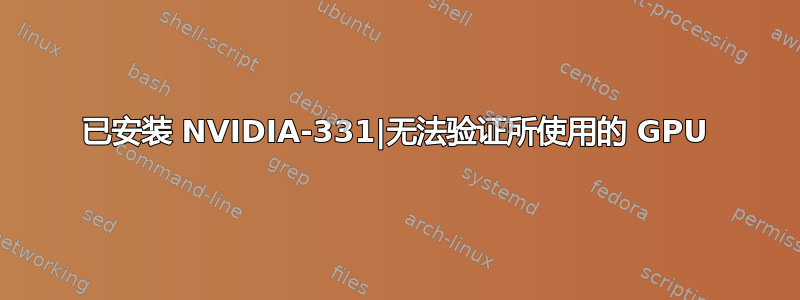
我已nvdia-331按照 的建议进行安装$ sudo ubuntu-drivers devices。系统设置 > 详细信息显示我正在使用GeForce 820M/PCIe/SSE2和的输出gpu-manager,
last_boot_file: /var/lib/ubuntu-drivers-common/last_gfx_boot new_boot_file: /var/lib/ubuntu-drivers-common/last_gfx_boot /etc/modprobe.d is not a file grep dmesg status 256 dmesg status 256 == 0? No /etc/modprobe.d is not a file /etc/modprobe.d is not a file /etc/modprobe.d is not a file Is nvidia loaded? yes Was nvidia unloaded? no Is nvidia blacklisted? no Is fglrx loaded? no Was fglrx unloaded? no Is fglrx blacklisted? no Is intel loaded? yes Is radeon loaded? no Is radeon blacklisted? no Is nouveau loaded? no Is nouveau blacklisted? yes Is fglrx kernel module available? no Is nvidia kernel module available? yes Vendor/Device Id: 8086:a16 BusID "PCI:0@0:2:0" Is boot vga? yes Vendor/Device Id: 10de:1140 BusID "PCI:4@0:0:0" Is boot vga? no Skipping "/dev/dri/card1", driven by "nvidia-drm" Skipping "/dev/dri/card0", driven by "i915" Skipping "/dev/dri/card1", driven by "nvidia-drm" Skipping "/dev/dri/card0", driven by "i915" Skipping "/dev/dri/card1", driven by "nvidia-drm" Found "/dev/dri/card0", driven by "i915" output 0: eDP connector Number of connected outputs for /dev/dri/card0: 1 Does it require offloading? yes last cards number = 2 Has amd? no Has intel? yes Has nvidia? yes How many cards? 2 Has the system changed? No main_arch_path x86_64-linux-gnu, other_arch_path i386-linux-gnu update-alternatives: error: no alternatives for x86_64-linux-gnu_gfxcore_conf Current alternative: /usr/lib/nvidia-331/ld.so.conf Current core alternative: (null) Is nvidia enabled? yes Is fglrx enabled? no Is mesa enabled? no Is pxpress enabled? no Is prime enabled? no Is nvidia available? yes Is fglrx available? no Is fglrx-core available? no Is mesa available? yes Is pxpress available? no Is prime available? yes Intel IGP detected Intel hybrid system Nvidia driver version 331.113 detected intel_matches: 1, nvidia_matches: 1, intel_set: 1, nvidia_set: 1 x_options_matches: 4, accel_method_matches: 1 No need to modify xorg.conf. Path: /etc/X11/xorg.conf No need to change the current bbswitch status
显示检测到了 NVIDIA 卡,并且 nouveau 被列入了黑名单。但它还表示系统没有变化。 的输出lspci -nn显示该卡仍然是3D 控制器。两者都nvidia-detect没有nvidia-detector检测到 NVIDIA gpu。
该系统实际是否使用 NVIDIA gpu?
在华硕 X550LD(NVIDIA 820M)上使用 14.10 64 位。
答案1
转到 dash 并单击 NVidia X 服务器设置,单击 PRIME 配置文件并选择 NVIDIA(性能模式)。
关闭并重新启动系统,然后再次检查 NVIDIA x 服务器设置,您将看到您的系统正在使用 NVIDIA Gpu。


