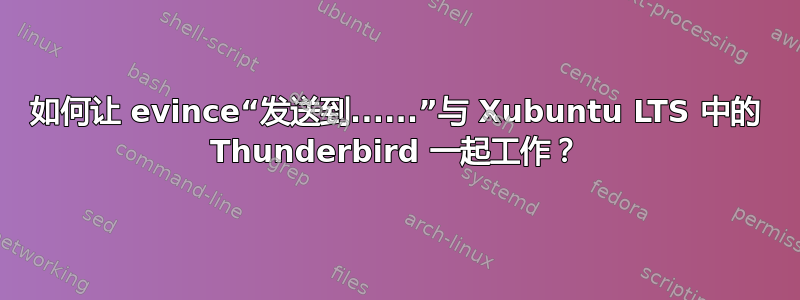
我目前正在 Xubuntu LTS 14.04 上使用 evince 3.10.3 文档查看器。当我点击 时File > Send To...,我从 evince 收到以下错误消息:
Could not send current document
Failed to execute child process "(null)" (No such file or directory)
尽管如此,我已将其Mozilla Thunderbird定义为Mail Reader在下。Preferred ApplicationsSettings Manager
我还应该配置什么?
答案1
打文件>发给 ...evince 正在寻找nautilus-sendto可执行文件。如果不可用,则“发送到”命令会失败。
如果您没有、不想要或者无法安装,nautilus-sendto您可以设置备用脚本来将文档发送到 Thunderbird。运行此命令:
sudo nano /opt/evince-send-to-thunderbird
nano在终端中出现的文本编辑器中,添加以下文本:
#!/bin/bash
thunderbird -compose "attachment='$1'"
保存文件并退出nano。(如果按Ctrl+ ,X您将有机会同时执行这两项操作。)然后运行以下命令:
sudo chmod 775 /opt/evince-send-to-thunderbird
sudo ln -s /opt/evince-send-to-thunderbird /usr/bin/nautilus-sendto
重新启动evince后nautilus-sendto,在路径上发现了虚假脚本,并且“发送到”命令会打开 Thunderbird 撰写窗口,并以当前文档作为附件。


