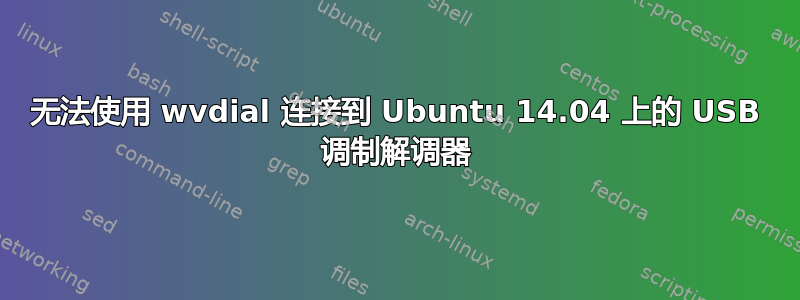
我正在使用 wvdial 连接到 Ubuntu 14.04 上的 MTS Ultra 调制解调器,我得到了这个输出sudo wvdial mts
Cannot open /dev/ttyUSB0: No such file or directory
这是我的 lsusb 输出:
Bus 002 Device 006: ID 05ac:0252 Apple, Inc. Internal Keyboard/Trackpad (ANSI)
Bus 002 Device 005: ID 05ac:8242 Apple, Inc. Built-in IR Receiver
Bus 002 Device 009: ID 05ac:821d Apple, Inc.
Bus 002 Device 004: ID 0a5c:4500 Broadcom Corp. BCM2046B1 USB 2.0 Hub (part of BCM2046 Bluetooth)
Bus 002 Device 003: ID 0424:2513 Standard Microsystems Corp. 2.0 Hub
Bus 002 Device 002: ID 8087:0024 Intel Corp. Integrated Rate Matching Hub
Bus 002 Device 001: ID 1d6b:0002 Linux Foundation 2.0 root hub
Bus 001 Device 003: ID 05ac:8509 Apple, Inc. FaceTime HD Camera
Bus 001 Device 002: ID 8087:0024 Intel Corp. Integrated Rate Matching Hub
Bus 001 Device 001: ID 1d6b:0002 Linux Foundation 2.0 root hub
Bus 004 Device 001: ID 1d6b:0003 Linux Foundation 3.0 root hub
Bus 003 Device 003: ID 12d1:1446 Huawei Technologies Co., Ltd. E1552/E1800/E173 (HSPA modem)
Bus 003 Device 001: ID 1d6b:0002 Linux Foundation 2.0 root hub
这是我的 dmesg | tail 输出:
[ 2391.989570] scsi8 : usb-storage 3-1:1.0
[ 2391.989670] usb-storage 3-1:1.1: USB Mass Storage device detected
[ 2391.989756] scsi9 : usb-storage 3-1:1.1
[ 2392.988527] scsi 8:0:0:0: CD-ROM HUAWEI Mass Storage 2.31 PQ: 0 ANSI: 2
[ 2392.988966] scsi 9:0:0:0: Direct-Access HUAWEI TF CARD Storage 2.31 PQ: 0 ANSI: 2
[ 2392.990894] sr1: scsi-1 drive
[ 2392.991035] sr 8:0:0:0: Attached scsi CD-ROM sr1
[ 2392.991416] sr 8:0:0:0: Attached scsi generic sg2 type 5
[ 2392.991841] sd 9:0:0:0: Attached scsi generic sg3 type 0
[ 2392.994204] sd 9:0:0:0: [sdb] Attached SCSI removable disk
答案1
我努力了好几天才发现原来这么简单
首先,运行此命令:
sudo wvdial.conf
这将为你设置配置文件
然后运行:
sudo wvdial
关闭你的 wifi 并运行你的浏览器它就会工作,问题是网络连接的 GUI 无法检测到或无法连接到调制解调器但它实际上正在工作。


