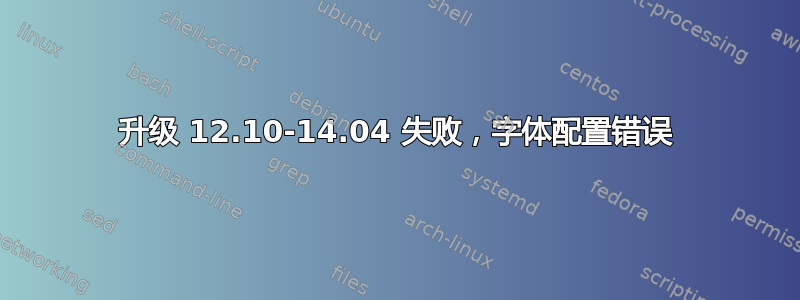
我在 VPS 上运行 12.10,发现它不再受支持,因此我尝试升级。我关注了论坛上的一个帖子,并执行以下操作:
更新了 sources.list 文件:
###### Ubuntu Main Repos deb http://us.archive.ubuntu.com/ubuntu/ trusty main restricted universe multiverse deb-src http://us.archive.ubuntu.com/ubuntu/ trusty main restricted universe multiverse ###### Ubuntu Update Repos deb http://us.archive.ubuntu.com/ubuntu/ trusty-security main restricted universe multiverse deb http://us.archive.ubuntu.com/ubuntu/ trusty-updates main restricted universe multiverse deb-src http://us.archive.ubuntu.com/ubuntu/ trusty-security main restricted universe multiverse deb-src http://us.archive.ubuntu.com/ubuntu/ trusty-updates main restricted universe multiverse ###### Ubuntu Partner Repo deb http://archive.canonical.com/ubuntu trusty partner deb-src http://archive.canonical.com/ubuntu trusty partner ###### Ubuntu Extras Repo deb http://extras.ubuntu.com/ubuntu trusty main deb-src http://extras.ubuntu.com/ubuntu trusty main deb http://repo.ajenti.org/debian main main冉
sudo apt-get update; sudo apt-get upgrade -y这失败了,抱怨字体配置:
Setting up fontconfig (2.11.0-0ubuntu4.1) ... Regenerating fonts cache... failed. See /var/log/fontconfig.log for more information. dpkg: error processing package fontconfig (--configure): subprocess installed post-installation script returned error exit status 1 Setting up apt-utils (1.0.1ubuntu2.6) ... Errors were encountered while processing: fontconfig E: Sub-process /usr/bin/dpkg returned an error code (1)cat /var/log/fontconfig.log给我:/usr/share/fonts: caching, new cache contents: 0 fonts, 1 dirs /usr/share/fonts/truetype: caching, new cache contents: 0 fonts, 1 dirs /usr/share/fonts/truetype/ttf-dejavu: caching, new cache contents: 6 fonts, 0 dirs /usr/X11R6/lib/X11/fonts: skipping, no such directory /usr/local/share/fonts: caching, new cache contents: 0 fonts, 0 dirs /.local/share/fonts: fc-cache: symbol lookup error: fc-cache: undefined symbol: FcStrListFirst
我尝试清除并重新安装字体配置,调用fc-cache -f重建缓存,但无济于事。有什么想法吗?
谢谢,伊万
答案1
我使用 purge 删除了 fontconfig-config,之后一切都开始正常工作:
apt-get remove --purge fontconfig-config


