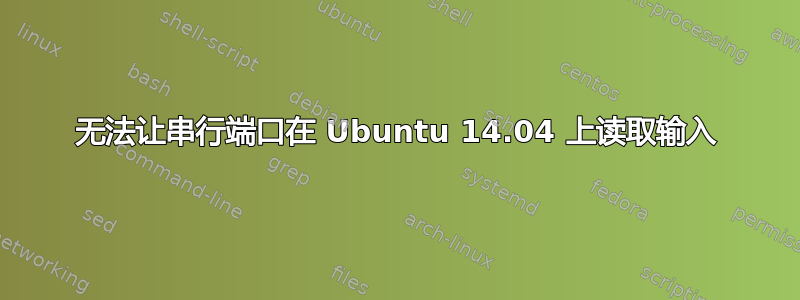
我最近在装有 Ubuntu 14.04 的机器上安装了 startech PEX1S1P952 串行/并行适配卡。输出显示lspci -vv卡上显示以下内容:
04:00.1 Serial controller: Oxford Semiconductor Ltd Device c101 (prog-if 02 [16550])
Subsystem: Oxford Semiconductor Ltd Device c101
Control: I/O+ Mem+ BusMaster+ SpecCycle- MemWINV- VGASnoop- ParErr- Stepping- SERR- FastB2B- DisINTx-
Status: Cap+ 66MHz- UDF- FastB2B- ParErr- DEVSEL=fast >TAbort- <TAbort- <MAbort- >SERR- <PERR- INTx-
Latency: 0, Cache Line Size: 64 bytes
Interrupt: pin B routed to IRQ 44
Region 0: I/O ports at c000 [size=8]
Capabilities: <access denied>
Kernel driver in use: serial
输出setserial -g /dev/ttyS*显示该卡在/dev/ttS4:
/dev/ttyS4, UART: 16950/954, Port: 0xc000, IRQ: 44
该卡目前挂接到生理放大器的辅助输出端口,该放大器不断发射数据,然后传送到空调制解调器。但是在 minicom 中,没有显示任何输出,并且 中没有任何内容/dev/serial/。
当我在同一个连接上而不是串行端口上使用串行转 USB 适配器时,Ubuntu 将其分配给/dev/ttyUSB0minicom,并且可以看到恒定的输出流,并且该设备出现在 中/dev/serial/by-id。
编辑:输出自stty --file=/dev/ttyACM0 --all
stty: /dev/ttyACM0: No such file or directory
我需要做什么才能让 minicom 和操作系统识别/接受来自该端口的数据?
我已将我的用户帐户添加到 dialout,并且已将 minicom 以 sudo 身份运行。
编辑:输出自stty --file=/dev/ttyS4 --all
speed 115200 baud; rows 0; columns 0; line = 0; intr = ^C; quit = ^\; erase = ^?; kill = ^U; eof = ^A; eol = <undef>; eol2 = <undef>; swtch = <undef>; start = ^Q; stop = ^S; susp = ^Z; rprnt = ^R; werase = ^W; lnext = ^V; flush = ^O; min = 0; time = 100; -parenb -parodd cs8 -hupcl -cstopb cread clocal -crtscts -ignbrk -brkint -ignpar -parmrk inpck -istrip -inlcr -igncr -icrnl -ixon -ixoff -iuclc -ixany -imaxbel -iutf8 -opost -olcuc -ocrnl -onlcr -onocr -onlret -ofill -ofdel nl0 cr0 tab0 bs0 vt0 ff0 -isig -icanon -iexten -echo -echoe -echok -echonl -noflsh -xcase -tostop -echoprt -echoctl -echoke
答案1
您总是混淆端口。尝试使用 minicom 查看 /dev/ttyS4 记住确切的语法,不要忘记问题中的大写 S 或 y。
或者执行“sudo apt install cutecom”。它与 minicom 相同,但采用图形化方式,并列出连接的设备,这样您就不会错过。
(和往常一样,使用这种 TTL 电压,您可以弯曲两个回形针,将它们插入端口 5(左上)和中间上部,然后将其放在嘴里,一只手悬在键盘上,将数据转换为可读格式。如果波特率为 9600 及以上,则用两只手。)


