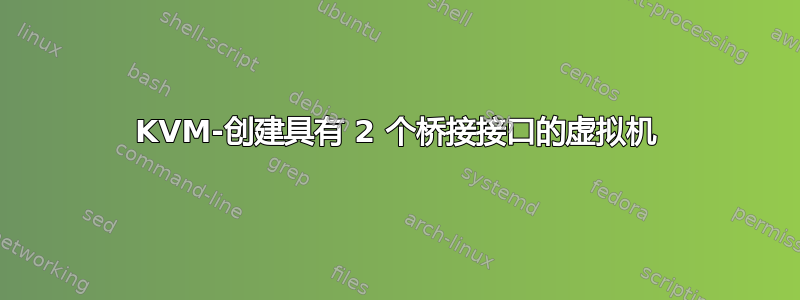
有人可以告诉我如何使用带有 2 个桥接接口的 KVM 创建虚拟机吗?
我有一台配置了 Eth0 和 Eth1 并连接到 2 个独立网络的服务器。我想在这个物理刀片内创建一个虚拟机,以便虚拟机桥接至两个网络,这样我们甚至可以在虚拟机级别控制网络流量。
目前,我们只能让虚拟机连接到 br0,但我该如何配置 br1?非常感谢您的帮助!
在我的 qemu xml 文件中,我有以下内容:
<interface type='bridge'>
<mac address='00:11:22:33:44:55'/>
<source bridge='br0'/>
<model type='virtio'/>
<address type='pci' domain='0x0000' bus='0x00' slot='0x03' function='0x0'/>
</interface>
答案1
以下对我有用:
sudo virt-install -n virt64_01 -r 8192 \
--disk path=/media/newhd/virt64_01.img,bus=virtio,size=50 \
-c ubuntu-14.04.1-server-amd64.iso \
--network bridge=br0,model=virtio,mac=52:54:00:b2:cb:b0 \
--network bridge=br1,model=virtio \
--video=vmvga --graphics vnc,listen=0.0.0.0 --noautoconsole -v --vcpus=4
注意:我指定 BR0 的 MAC 地址,因为我的主服务器 dhcp 服务器和 DNS 中已经有该 VM 名称,我想避免自己做更多工作。对于 BR1,我在安装过程中并不关心,它会在稍后进行设置。
作为参考,这是我的 Ubutuntu 14.04 服务器主机上的 /etc/network/interfaces 文件:
# This file describes the network interfaces available on your system
# and how to activate them. For more information, see interfaces(5).
# The loopback network interface
auto lo
iface lo inet loopback
# Local network interface
auto br1
iface br1 inet static
address 192.168.222.1
network 192.168.222.0
netmask 255.255.255.0
broadcast 192.168.222.255
bridge_ports eth1
bridge_fd 9
bridge_hello 2
bridge_maxage 12
bridge_stp off
# The primary network interface and bridge
auto br0
iface br0 inet dhcp
bridge_ports eth0
bridge_fd 9
bridge_hello 2
bridge_maxage 12
bridge_stp off
现在,安装完成后,我手动将客户机 eth1 添加到客户机 /etc/network/interfaces 文件中:
# This file describes the network interfaces available on your system
# and how to activate them. For more information, see interfaces(5).
# The loopback network interface
auto lo
iface lo inet loopback
# The primary network interface
auto eth0
iface eth0 inet dhcp
# Local network interface
auto eth1
iface eth1 inet static
address 192.168.222.5
network 192.168.222.0
netmask 255.255.255.0
broadcast 192.168.222.255
请注意不是为 eth1 指定的网关。如果指定了网关,则它将使主接口和路由表相应地填充。(就我的情况以及此答案而言,网关是假的,指定网关后,一切就停止工作了。最初,在指定了假网关的主机服务器上一切正常,但最终它也更改为使用 br1 作为主接口,一切就停止工作了,因此我已将其完全编辑掉。如果需要,另一种方法是明确管理路由表。)
这是定义 xml 文件的相关部分(即您可能能够使用 virsh edit,这样您就不必重新安装 VM):
<interface type='bridge'>
<mac address='52:54:00:b2:cb:b0'/>
<source bridge='br0'/>
<model type='virtio'/>
<address type='pci' domain='0x0000' bus='0x00' slot='0x03' function='0x0'/>
</interface>
<interface type='bridge'>
<mac address='52:54:00:d7:31:77'/>
<source bridge='br1'/>
<model type='virtio'/>
<address type='pci' domain='0x0000' bus='0x00' slot='0x04' function='0x0'/>
</interface>
编辑:
静态 br0 情况的主机和客户机 /etc/network/interfaces 文件是:
主持人:
doug@s15:~$ cat /etc/network/interfaces
# This file describes the network interfaces available on your system
# and how to activate them. For more information, see interfaces(5).
# The loopback network interface
auto lo
iface lo inet loopback
# Local network interface
auto br1
iface br1 inet static
address 192.168.222.1
network 192.168.222.0
netmask 255.255.255.0
broadcast 192.168.222.255
bridge_ports eth1
bridge_fd 9
bridge_hello 2
bridge_maxage 12
bridge_stp off
# The primary network interface and bridge
auto br0
#iface br0 inet dhcp
iface br0 inet static
address 192.168.111.112
network 192.168.111.0
netmask 255.255.255.0
gateway 192.168.111.1
broadcast 192.168.111.255
dns-search smythies.com
dns-nameservers 192.168.111.1
bridge_ports eth0
bridge_fd 9
bridge_hello 2
bridge_maxage 12
bridge_stp off
寻求:
doug@virt64-01:~$ cat /etc/network/interfaces
# This file describes the network interfaces available on your system
# and how to activate them. For more information, see interfaces(5).
# The loopback network interface
auto lo
iface lo inet loopback
# Local network interface
auto eth1
iface eth1 inet static
address 192.168.222.5
network 192.168.222.0
netmask 255.255.255.0
broadcast 192.168.222.255
# The primary network interface
auto eth0
# iface eth0 inet dhcp
iface eth0 inet static
address 192.168.111.213
network 192.168.111.0
netmask 255.255.255.0
broadcast 192.168.111.255
gateway 192.168.111.1
dns-search smythies.com
dns-nameservers 192.168.111.1
主机上的路由表(作为检查):
doug@s15:~$ route -n
Kernel IP routing table
Destination Gateway Genmask Flags Metric Ref Use Iface
0.0.0.0 192.168.111.1 0.0.0.0 UG 0 0 0 br0
192.168.111.0 0.0.0.0 255.255.255.0 U 0 0 0 br0
192.168.122.0 0.0.0.0 255.255.255.0 U 0 0 0 virbr0
192.168.222.0 0.0.0.0 255.255.255.0 U 0 0 0 br1


