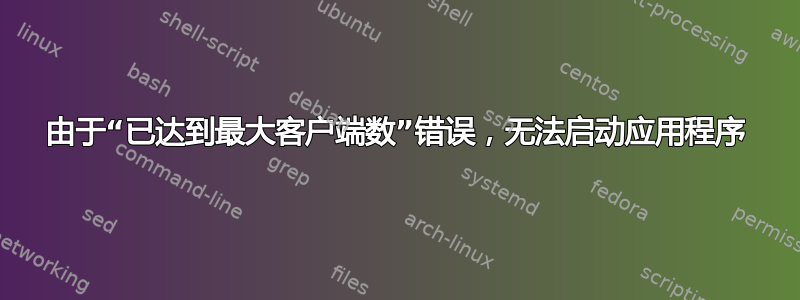
一段时间后,我在启动应用程序(例如 Viber)时遇到问题。
$ /opt/viber/Viber
QSqlDatabasePrivate::removeDatabase: connection 'ConfigureDBConnection' is still in use, all queries will cease to work.
Maximum number of clients reached
(Viber:1279): Gtk-WARNING **: cannot open display: :0
Skype
$ skype
Maximum number of clients reached
格诺特
$ gnote
Maximum number of clients reached
** (gnote:21284): WARNING **: Could not open X display
Maximum number of clients reached
(gnote:21284): Gtk-WARNING **: cannot open display: :0
停止
$ xrestop
Maximum number of clients reachedxrestop: Unable to open display!
经过一番研究,我发现这与unix套接字的一些限制有关。
$ lsof -U +c 15 | wc -l
1011
$ lsof -U +c 15 | cut -f1 -d' ' | sort | uniq -c | sort -rn | head -3
382 zenity
256 dbus-daemon
212 chrome
在某些消息来源中,人们正在谈论 256 最大 X 客户端数量限制。下面的命令输出似乎证明了这一点:
# lsof -p `pidof X` | tail -n 50
lsof: WARNING: can't stat() fuse.gvfsd-fuse file system /run/user/1000/gvfs
Output information may be incomplete.
Xorg 1672 root 207u unix 0xffff880141189e00 0t0 3759941 @/tmp/.X11-unix/X0
Xorg 1672 root 208u unix 0xffff88001a50a940 0t0 3759944 @/tmp/.X11-unix/X0
Xorg 1672 root 209u unix 0xffff88003a0430c0 0t0 3802123 @/tmp/.X11-unix/X0
Xorg 1672 root 210u unix 0xffff8801117c3c00 0t0 3817272 @/tmp/.X11-unix/X0
Xorg 1672 root 211u unix 0xffff8801225e2580 0t0 4395710 @/tmp/.X11-unix/X0
Xorg 1672 root 212u unix 0xffff88015ed3a580 0t0 4425629 @/tmp/.X11-unix/X0
Xorg 1672 root 213u unix 0xffff88013095f800 0t0 4427059 @/tmp/.X11-unix/X0
Xorg 1672 root 214u unix 0xffff8802e75d9a40 0t0 4427075 @/tmp/.X11-unix/X0
Xorg 1672 root 215u unix 0xffff8801225e12c0 0t0 4608310 @/tmp/.X11-unix/X0
Xorg 1672 root 216u unix 0xffff88031bc8fbc0 0t0 4608314 @/tmp/.X11-unix/X0
Xorg 1672 root 217u unix 0xffff8801309a5dc0 0t0 4608318 @/tmp/.X11-unix/X0
Xorg 1672 root 218u unix 0xffff8801309a2940 0t0 4607747 @/tmp/.X11-unix/X0
Xorg 1672 root 219u unix 0xffff880130958b40 0t0 4786413 @/tmp/.X11-unix/X0
Xorg 1672 root 220u unix 0xffff8800b1382d00 0t0 4787103 @/tmp/.X11-unix/X0
Xorg 1672 root 221u unix 0xffff88011f350000 0t0 5001136 @/tmp/.X11-unix/X0
Xorg 1672 root 222u unix 0xffff88011f352d00 0t0 5144089 @/tmp/.X11-unix/X0
Xorg 1672 root 223u unix 0xffff88011f351a40 0t0 5144417 @/tmp/.X11-unix/X0
Xorg 1672 root 224u unix 0xffff88011f357bc0 0t0 5145648 @/tmp/.X11-unix/X0
Xorg 1672 root 225u unix 0xffff88014108a940 0t0 5145652 @/tmp/.X11-unix/X0
Xorg 1672 root 226u unix 0xffff88001a50c740 0t0 5145655 @/tmp/.X11-unix/X0
Xorg 1672 root 227u unix 0xffff88006c7b6cc0 0t0 5161703 @/tmp/.X11-unix/X0
Xorg 1672 root 228u unix 0xffff8802e75dddc0 0t0 5225428 @/tmp/.X11-unix/X0
Xorg 1672 root 229u unix 0xffff88015ed3cb00 0t0 5228455 @/tmp/.X11-unix/X0
Xorg 1672 root 230u unix 0xffff880111b203c0 0t0 5235401 @/tmp/.X11-unix/X0
Xorg 1672 root 231u unix 0xffff88013089bfc0 0t0 5259828 @/tmp/.X11-unix/X0
Xorg 1672 root 232u unix 0xffff8800b10030c0 0t0 5310616 @/tmp/.X11-unix/X0
Xorg 1672 root 233u unix 0xffff88010d461e00 0t0 5349971 @/tmp/.X11-unix/X0
Xorg 1672 root 234u unix 0xffff88001a50ddc0 0t0 5530781 @/tmp/.X11-unix/X0
Xorg 1672 root 235u unix 0xffff880142e703c0 0t0 5529146 @/tmp/.X11-unix/X0
Xorg 1672 root 236u unix 0xffff880142e73c00 0t0 5654363 @/tmp/.X11-unix/X0
Xorg 1672 root 237u unix 0xffff88025087f800 0t0 5260838 @/tmp/.X11-unix/X0
Xorg 1672 root 238u unix 0xffff880142e712c0 0t0 5814164 @/tmp/.X11-unix/X0
Xorg 1672 root 239u unix 0xffff8802508a21c0 0t0 5917312 @/tmp/.X11-unix/X0
Xorg 1672 root 240u unix 0xffff8800b1387080 0t0 5851281 @/tmp/.X11-unix/X0
Xorg 1672 root 241u unix 0xffff8802e6854380 0t0 5851284 @/tmp/.X11-unix/X0
Xorg 1672 root 242u unix 0xffff88011f3503c0 0t0 5851295 @/tmp/.X11-unix/X0
Xorg 1672 root 243u unix 0xffff8801041d8f00 0t0 5917315 @/tmp/.X11-unix/X0
Xorg 1672 root 244u unix 0xffff8801041d83c0 0t0 5917322 @/tmp/.X11-unix/X0
Xorg 1672 root 245u unix 0xffff88000aeb4ec0 0t0 5917325 @/tmp/.X11-unix/X0
Xorg 1672 root 246u unix 0xffff880111b21e00 0t0 5993474 @/tmp/.X11-unix/X0
Xorg 1672 root 247u unix 0xffff880143546180 0t0 6115119 @/tmp/.X11-unix/X0
Xorg 1672 root 248u unix 0xffff88000aeb30c0 0t0 6120777 @/tmp/.X11-unix/X0
Xorg 1672 root 249u unix 0xffff88013089da00 0t0 6119223 @/tmp/.X11-unix/X0
Xorg 1672 root 250u unix 0xffff8801309a5280 0t0 6121614 @/tmp/.X11-unix/X0
Xorg 1672 root 251u unix 0xffff88000aeb6cc0 0t0 6139354 @/tmp/.X11-unix/X0
Xorg 1672 root 252u unix 0xffff88010d460000 0t0 6635385 @/tmp/.X11-unix/X0
Xorg 1672 root 253u unix 0xffff88013095b840 0t0 6659213 @/tmp/.X11-unix/X0
Xorg 1672 root 254u unix 0xffff88005c96b480 0t0 6661835 @/tmp/.X11-unix/X0
Xorg 1672 root 255u unix 0xffff88011f350f00 0t0 6710815 @/tmp/.X11-unix/X0
Xorg 1672 root 256u REG 0,16 4096 22306 /sys/devices/pci0000:00/0000:00:02.0/drm/card1/card1-LVDS-1/intel_backlight/brightness
我可以关闭一些应用程序,例如Chrome,然后可以启动Viber。
我想知道前三名应用程序拥有 200 多个连接是否正常?或者只是建议如何解决问题。
请注意,我可以使用我的系统数月而无需重新启动(暂停/恢复)。
Linux Mint 17.3 64 位肉桂
答案1
我已经找到了如何根据情况修复它。
以下命令给了我一个提示
$ lsof -U +c 15 | cut -f1 -d' ' | sort | uniq -c | sort -rn | head -3
382 zenity
256 dbus-daemon
212 chrome
我已经获取了顶级进程名称,但对此了解甚少。来自维基百科
Zenity 是免费软件和跨平台程序,允许在命令行和 shell 脚本中执行 GTK+ 对话框。
然后我列出了进程并zenity按键过滤它们
$ ps axwwu | grep -i zenity
tom 762 0.0 0.2 390752 27476 ? Sl Jun06 0:01 /usr/bin/zenity --notification --window-icon /usr/share/icons/gnome/32x32/status/mail-unread.png --text You have new mail
tom 1239 0.0 0.2 390756 27700 ? Sl Jun06 0:01 /usr/bin/zenity --notification --window-icon /usr/share/icons/gnome/32x32/status/mail-unread.png --text You have new mail
tom 1249 0.0 0.2 390760 27752 ? Sl Jun02 0:01 /usr/bin/zenity --notification --window-icon /usr/share/icons/gnome/32x32/status/mail-unread.png --text You have new mail
...
啊哈!这与邮件通知 toast 有关
$ pidof zenity | wc -w
186
$ killall zenity
$ pidof zenity | wc -w
0
$ lsof -U +c 15 | cut -f1 -d' ' | sort | uniq -c | sort -rn | head -3
140 chrome
61 dbus-daemon
37 skypeforlinux
# lsof -p `pidof X` | tail -n 10
lsof: WARNING: can't stat() fuse.gvfsd-fuse file system /run/user/1000/gvfs
Output information may be incomplete.
Xorg 1672 root 58u unix 0xffff8801c05221c0 0t0 9714900 @/tmp/.X11-unix/X0
Xorg 1672 root 59u unix 0xffff8801c0527440 0t0 9715809 @/tmp/.X11-unix/X0
Xorg 1672 root 62u CHR 13,79 0t0 9540231 /dev/input/event15
Xorg 1672 root 69u unix 0xffff88031c155280 0t0 175280 @/tmp/.X11-unix/X0
Xorg 1672 root 79u unix 0xffff880063b103c0 0t0 9243076 @/tmp/.X11-unix/X0
Xorg 1672 root 90u unix 0xffff880111b22940 0t0 2858278 @/tmp/.X11-unix/X0
Xorg 1672 root 96u unix 0xffff88000aeb2d00 0t0 9301134 @/tmp/.X11-unix/X0
Xorg 1672 root 113u unix 0xffff880063b14b00 0t0 939782 @/tmp/.X11-unix/X0
Xorg 1672 root 153u unix 0xffff880111a47080 0t0 1819503 @/tmp/.X11-unix/X0
Xorg 1672 root 256u REG 0,16 4096 22306 /sys/devices/pci0000:00/0000:00:02.0/drm/card1/card1-LVDS-1/intel_backlight/brightness
# lsof -p `pidof X` | wc -l
lsof: WARNING: can't stat() fuse.gvfsd-fuse file system /run/user/1000/gvfs
Output information may be incomplete.
524
瞧!我现在可以启动其他应用程序(直到 zenity 或另一个有缺陷的应用程序吃掉所有可用的连接)。
笔记。我仍然需要弄清楚如何防止热情以保持联系
答案2
我认为根本问题是 Xorg 允许打开的文件句柄的数量。我最近遇到了这个问题,即使是最近启动的应用程序,因为越来越多的应用程序正在建立 X 客户端连接。
当没有配置文件(/etc)似乎支持将选项传递给服务器时,我将参数传递给 Xorg 的解决方案是mv /bin/Xorg /bin/Xorg.real创建一个新的/bin/Xorg包装器,其中包含以下内容:
#!/bin/bash
exec /usr/bin/Xorg.real -maxclients 2048 "$@"
这应该可以工作,因为正在运行的命令行选项现在确实包含增加的-maxclients标志,从默认的 1024 增加。
另一个潜在原因但不起作用:
我的旧解决方案[不起作用] 是将软打开文件限制/etc/security/limits.conf从默认的 1024 更改为 4096 左右。例如:
* soft nofile 4096
为所有用户提供这种好处。


