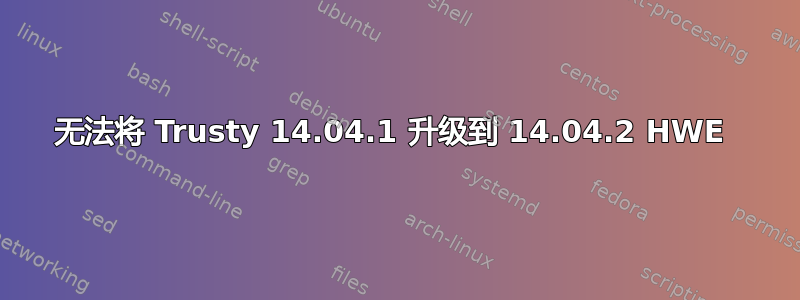
我发出了在以下位置找到的命令字符串https://wiki.ubuntu.com/Kernel/LTSEnablementStack得到了这个结果:
Reading package lists... Done
Building dependency tree
Reading state information... Done
Some packages could not be installed. This may mean that you have
requested an impossible situation or if you are using the unstable
distribution that some required packages have not yet been created
or been moved out of Incoming.
The following information may help to resolve the situation:
The following packages have unmet dependencies:
account-plugin-facebook : Depends: libaccount-plugin-generic-oauth but it is not going to be installed or
ubuntu-system-settings-online-accounts but it is not going to be installed
account-plugin-google : Depends: libaccount-plugin-google but it is not going to be installed or
ubuntu-system-settings-online-accounts but it is not going to be installed
libcheese-gtk23 : Depends: libcheese7 (>= 3.4.0) but it is not going to be installed
Depends: libclutter-1.0-0 (>= 1.13.2) but it is not going to be installed
Depends: libclutter-gtk-1.0-0 (>= 0.91.8) but it is not going to be installed
Depends: libcogl15 (>= 1.15.8) but it is not going to be installed
libqt5gui5 : Depends: libgbm1 (>= 8.1~0) but it is not going to be installed
E: Error, pkgProblemResolver::Resolve generated breaks, this may be caused by held packages.
答案1
如果出现此问题,则您必须使用 Ubuntu 软件中心或 apt-get 卸载这些软件包。
要使用 Ubuntu 软件中心:单击任务栏上的图标或使用 Super 键并输入Ubuntu Software
导航到已安装的软件包并找到搜索栏,然后针对每个出现错误的软件包输入这些内容并卸载它们。
使用终端(apt-get)
sudo apt-get autoremove packages | apt-get autoclean
sudo apt-get purge
sudo apt-get update
这确保没有遗漏任何内容。
还要等待软件中心更新程序的 Mesa 更新。然后删除libqt5gui5
需要删除的软件包如下
account-plugin-facebook
account-plugin-google
libqt5gui5
此时使用 wiki 给出的命令即可进行安装。
注意:如果安装的其他软件包涉及此问题,则使用带有这些软件包特定名称的 apt-get 命令。
答案2
您可能可以通过使用“ aptitude” 而不是“ apt-get”来解决此问题。
aptitude将为您提供多种解决方案,您所要做的就是选择最符合您需求的解决方案。
当我尝试通过以下方式安装“qt4-dev-tools”时,我遇到了“相同”的错误:
apt-get install qt4-dev-tools
我通过将“apt-get”替换为“aptitude”解决了该问题,然后我选择了其中一种建议的解决方案。
此致,
答案3
您可以通过执行以下命令来修复依赖关系问题。
sudo apt-get autoremove && sudo apt-get autoclean
sudo apt-get update
通过安装内核启用堆栈
sudo apt-get install --install-recommends linux-generic-lts-utopic xserver-xorg-lts-utopic libgl1-mesa-glx-lts-utopic libegl1-mesa-drivers-lts-utopic
修复依赖性问题。
sudo apt-get install -f
答案4
您需要安装xserver-xorg
sudo apt-get install xserver-xorg
它可能会给 gnome-control center 带来错误。
您需要使用以下方法删除它
sudo apt-get remove gnome-control-center
一旦结束,再重试
sudo apt-get install xserver-xorg
现在就好了……


