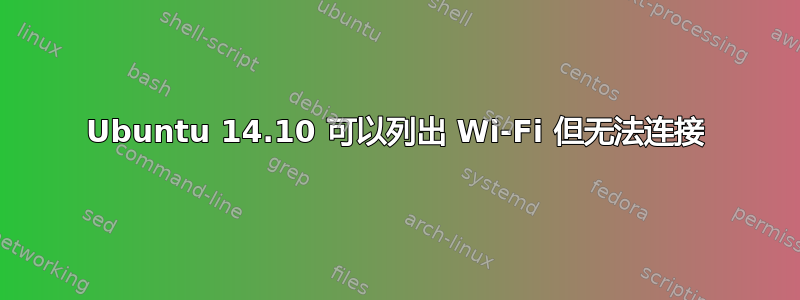
我在 SSD 上安装了 Ubuntu,并将其移动到不同的 PC 上。我在内置 Broadcom 卡的笔记本电脑上使用它,它工作正常。有一天,它停止工作了。奇怪的是,几天前蓝牙也停止工作了,我插入了一个适配器让它工作。这是一台旧笔记本电脑,我卸下了 SSD 并安装了 Windows 8。Wi-Fi 和蓝牙都开始工作了。
然后我将 SSD 放回台式机,之前可以正常工作的 Atheros AR9485 PCIe 卡也无法连接。笔记本电脑和台式机的问题相同。我可以在网络管理器小部件上看到 SSID,但无法连接。它尝试过,但最后还是放弃了。
以下是一些希望有用的信息:
$ lspci -nnk | grep -iA2 net
01:00.0 Network controller [0280]: Qualcomm Atheros AR9485 Wireless Network Adapter [168c:0032] (rev 01)
Subsystem: Qualcomm Atheros Device [168c:3118]
Kernel driver in use: ath9k
$ rfkill list all
0: phy0: Wireless LAN
Soft blocked: no
Hard blocked: no
1: hci0: Bluetooth
Soft blocked: no
Hard blocked: no
$ dmesg | tail -n 20
[ 536.278326] wlan0: direct probe to 14:b9:68:63:d6:80 (try 1/3)
[ 536.480236] wlan0: direct probe to 14:b9:68:63:d6:80 (try 2/3)
[ 536.684206] wlan0: direct probe to 14:b9:68:63:d6:80 (try 3/3)
[ 536.888159] wlan0: authentication with 14:b9:68:63:d6:80 timed out
[ 547.642137] wlan0: authenticate with 14:b9:68:63:d6:80
[ 547.655433] wlan0: direct probe to 14:b9:68:63:d6:80 (try 1/3)
[ 547.857571] wlan0: direct probe to 14:b9:68:63:d6:80 (try 2/3)
[ 548.061490] wlan0: direct probe to 14:b9:68:63:d6:80 (try 3/3)
[ 548.265447] wlan0: authentication with 14:b9:68:63:d6:80 timed out
[ 783.833363] perf interrupt took too long (2508 > 2500), lowering kernel.perf_event_max_sample_rate to 50000
[ 1151.862130] wlan0: authenticate with 14:b9:68:63:d6:80
[ 1151.875359] wlan0: direct probe to 14:b9:68:63:d6:80 (try 1/3)
[ 1152.077243] wlan0: direct probe to 14:b9:68:63:d6:80 (try 2/3)
[ 1152.281196] wlan0: direct probe to 14:b9:68:63:d6:80 (try 3/3)
[ 1152.485033] wlan0: authentication with 14:b9:68:63:d6:80 timed out
[ 1163.244460] wlan0: authenticate with 14:b9:68:63:d6:80
[ 1163.257626] wlan0: direct probe to 14:b9:68:63:d6:80 (try 1/3)
[ 1163.459545] wlan0: direct probe to 14:b9:68:63:d6:80 (try 2/3)
[ 1163.663510] wlan0: direct probe to 14:b9:68:63:d6:80 (try 3/3)
[ 1163.867406] wlan0: authentication with 14:b9:68:63:d6:80 timed out
答案1
我怀疑驱动程序有问题ath9k这个问题在后续的内核版本中已经修复。我建议我们安装ath9k内核版本 3.19 的驱动程序套件。使用临时网络连接,打开终端并执行:
sudo apt-get install build-essential linux-headers-generic
wget https://www.kernel.org/pub/linux/kernel/projects/backports/stable/v3.19-rc1/backports-3.19-rc1-1.tar.gz
tar -zxvf backports-3.19-rc1.tar.gz
cd backports-3.19-rc1
make defconfig-ath9k
make
sudo make install
sudo depmod -a
重新启动并告诉我们是否有任何改进。
如果 Update Manager 安装了较新的 Linux 映像,则在请求的重新启动后,您必须重新编译:
cd backports-3.19-rc1
make clean
make defconfig-ath9k
make
sudo make install
sudo depmod -a
然后重新启动以加载较新的驱动程序。
您也可以尝试驱动程序参数:
sudo -i
echo "options ath9k nohwcrypt=1" > /etc/modprobe.d/ath9k.conf
exit
另外,请确保您的路由器设置为 WPA2-AES 而不是 TKIP。重新启动。


