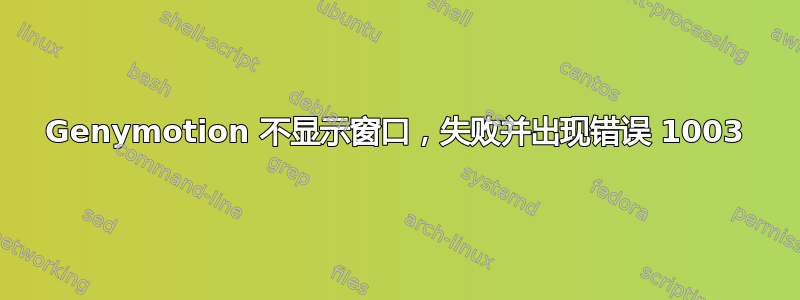
我不明白为什么 Genymotion 窗口没有出现在我的 Kali Linux 上。当我使用 VirtualBox 启动同一个映像时,它会启动,但是当我开始使用 Genymotion 时,模拟器窗口会显示出来,但没有任何内容,然后突然消失。有人能帮帮我吗?
$ sudo /opt/genymotion/genymotion
Logging activities to file: /root/.Genymobile/genymotion.log
Logging activities to file: /root/.Genymobile/genymotion.log
Logging activities to file: /root/.Genymobile/Genymotion/deployed/Google Nexus 7 2013 - 4.3 - API 18 - 1200x1920/genymotion-player.log
OpenGL connected to 192.168.56.101:25000
Port 22468 will be used for OpenGL data connections
Unknown TCPCLI command 1003
日志文件内容如下:
Mar 13 23:33:43 [Genymotion] [Warning] **** STARTING GENYMOTION ****
Mar 13 23:33:43 [Genymotion] [Warning] Genymotion Version: Genymotion 2.4.0
Mar 13 23:33:43 [Genymotion] [Debug] [LaunchpadApp] Started with ("/opt/genymotion/genymotion")
Mar 13 23:33:43 [Genymotion] [Debug] [doRequest] Requesting: "https://cloud.genymotion.com/launchpad/last_version/debian/x64/"
Mar 13 23:33:43 [Genymotion] [Debug] Getting currently authenticated user from local cache
Mar 13 23:33:43 [Genymotion] [Debug] [doRequest] done
Mar 13 23:33:43 [Genymotion] [Debug] Loading "vboxmanage" plugin
Mar 13 23:33:43 [Genymotion] [Debug] Plugin "vboxmanage" loaded
Mar 13 23:33:43 [Genymotion] [Debug] Chipset: "GenuineIntel"
Mar 13 23:33:43 [Genymotion] [Debug] CPUID 0x1 (Intel): ECX= "7ffafbff"
Mar 13 23:33:43 [Genymotion] [Debug] [VBoxManageCore] Path: "VBoxManage"
Mar 13 23:33:43 [Genymotion] [Debug] [getGenymotionLastVersion] New version ( "2.4.0" ) available here: "http://files2.genymotion.com/genymotion/genymotion-2.4.0/genymotion-2.4.0_x64_debian.bin"
Mar 13 23:33:43 [Genymotion] [Debug] Genymotion is up to date
Mar 13 23:33:43 [Genymotion] [Debug] VBoxManage ("list", "hostinfo") returns 0
Mar 13 23:33:43 [Genymotion] [Debug] [System properties] Online physical CPU number: 4
Mar 13 23:33:43 [Genymotion] [Debug] [System properties] Online virtual CPU number: 2
Mar 13 23:33:43 [Genymotion] [Debug] [System properties] Max CPU number: 8
Mar 13 23:33:43 [Genymotion] [Debug] [System properties] Max memory size: 7918
Mar 13 23:33:43 [Genymotion] [Debug] VBoxManage ("list", "hostonlyifs") returns 0
Mar 13 23:33:44 [Genymotion] [Debug] VBoxManage ("list", "dhcpservers") returns 0
Mar 13 23:33:44 [Genymotion] [Error] VBoxManage ("hostonlyif", "create") returns 1
Mar 13 23:33:44 [Genymotion] [Error] Output command: "0%...
Progress state: NS_ERROR_FAILURE
VBoxManage: error: Failed to create the host-only adapter
VBoxManage: error: VBoxNetAdpCtl: Error while adding new interface: failed to open /dev/vboxnetctl: No such file or directory
VBoxManage: error: Details: code NS_ERROR_FAILURE (0x80004005), component HostNetworkInterface, interface IHostNetworkInterface
VBoxManage: error: Context: "int handleCreate(HandlerArg*, int, int*)" at line 66 of file VBoxManageHostonly.cpp"
Mar 13 23:33:44 [Genymotion] [Error] failed to create host only interface
Mar 13 23:33:44 [Genymotion] [Error] "Fail to load vboxmanage plugin from /opt/genymotion/plugins/"
Mar 13 23:33:44 [Genymotion] [Error] VM Engine failed to load
Mar 13 23:33:44 [Genymotion] [Error] Unable to find VM Engine. Plugin loading aborted.
Mar 13 23:33:44 [Genymotion] [Debug] [LogCollector] VM engine not available
Mar 13 23:33:44 [Genymotion] [Debug] [LogCollector] Creating temporary folder: "/tmp/genymotion-logs-tmp"
Mar 13 23:33:44 [Genymotion] [Debug] [LogCollector] Copying file "/home/trance/.config/VirtualBox/VBoxSVC.log" to "/tmp/genymotion-logs-tmp/general-VBoxSVC.log"
Mar 13 23:33:44 [Genymotion] [Warning] [LogCollector] Running "/opt/genymotion/tools/glewinfo" with args ()
Mar 13 23:33:44 [Genymotion] [Warning] [LogCollector] Running "lsmod" with args ()
Mar 13 23:33:44 [Genymotion] [Warning] [LogCollector] Running "lspci" with args ()
Mar 13 23:33:44 [Genymotion] [Warning] [LogCollector] Running "ip" with args ("rule")
Mar 13 23:33:44 [Genymotion] [Warning] [LogCollector] Running "ip" with args ("route")
Mar 13 23:33:44 [Genymotion] [Warning] [LogCollector] Running "free" with args ()
Mar 13 23:33:44 [Genymotion] [Warning] [LogCollector] Running "ps" with args ("afx")
Mar 13 23:33:44 [Genymotion] [Warning] [LogCollector] Running "df" with args ("-kh")
Mar 13 23:33:44 [Genymotion] [Warning] [LogCollector] Running "dmesg" with args ()
Mar 13 23:33:44 [Genymotion] [Warning] [LogCollector] Running "cat" with args ("/proc/cpuinfo")
Mar 13 23:33:44 [Genymotion] [Debug] [LogCollector] Copying file "/home/trance/.Genymobile/genymotion.log" to "/tmp/genymotion-logs-tmp/general-genymotion.log"
Mar 13 23:33:44 [Genymotion] [Debug] [archiveDirectory] Archive created under "/home/trance/genymotion-log.zip"
Mar 13 23:33:44 [Genymotion] [Debug] [LogCollector] Removing temporary folder: "/tmp/genymotion-logs-tmp"
Mar 13 23:33:44 [Genymotion] [Debug] Result for "Generating log archive..." true
Mar 13 23:33:46 [Genymotion] [Error] **** STOPPING GENYMOTION WITH ERROR ****
Mar 13 23:33:46 [Genymotion] [Warning] **** STOPPING GENYMOTION ****
答案1
首先,通过命令终端运行 VirtualBox 应用程序来检查它是否正常运行。
virtualbox
要使此应用程序正常运行,您必须设置 virtualbox 内核模块。如果您在安装期间没有设置它,它将通过终端告诉您并指导您如何设置它。
Example: "Please recompile the kernel module and install it by: sudo /etc/init.d/vboxdrv setup
在运行 virtualbox 驱动器的设置之前,您需要安装 3.10.18 linux 内核,因为如果没有它,设置将失败,提示您无法找到内核。您可以通过以下方式了解如何安装此内核http://ubuntuhandbook.org/index.php/2013/11/install-linux-kernel-3-10-18-ubuntu-mint/
安装内核并重新启动后,您可以运行前面显示的 vboxdrv setup 命令并通过命令行测试 virtualbox 是否正常工作。如果 virtualbox 正常工作,您可以成功运行 genymotion,并且它能够加载虚拟驱动器。
答案2
必须在 VirtualBox 上启用网络。
打开 VirtualBox,然后转到:
File>Preferences>Networking
我没有时间去折腾,所以我只是点击了 NAT 网络和 Host-Only 网络的加号。之后我再次运行 ./genymotion,屏幕弹出。不知道是什么修复了它,但它已经修复了,这就是我所做的一切,因为指示说必须启用网络,但是 Ubuntu 在安装期间从未提供该选项。


