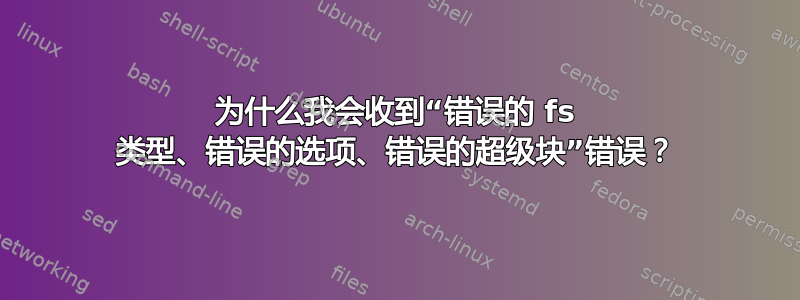
通过执行以下操作挂载 NFS 目录:
sudo mount 192.168.1.5:/home/shared /mnt/common
我收到以下错误:
mount: wrong fs type, bad option, bad superblock on 192.168.1.5:/home/shared, missing codepage or helper program, or other error (for several filesystems (e.g. nfs, cifs) you might need a /sbin/mount.<type> helper program)
In some cases useful info is found in syslog - try dmesg | tail or so.
内核是最新的。
这个问题已经被问过了(例如这里和这里),但要么无解答或者这些答案对于我的情况没有帮助。
怎么了?
答案1
错误信息中提到:
(对于多个文件系统(例如 nfs、cifs),您可能需要 /sbin/mount 辅助程序)
鉴于您正在尝试挂载 NFS,因此这很重要。/sbin/mount.nfs帮助程序由nfs-common。你可以使用以下命令安装:
sudo apt install nfs-common
另一方面,如果您尝试挂载 CIFS,则辅助程序由cifs-utils。你可以使用以下命令安装:
sudo apt install cifs-utils
答案2
确保mount.cifs列入/sbin:
ls -l /sbin/mount.cifs
检查包是否cifs-utils已安装:
dpkg -l cifs-utils
如果没有,请使用以下命令安装 cifs 库
sudo apt-get install cifs-utils
答案3
看来nfs-common应该安装该包才能挂载 NFS 目录。
sudo apt-get install nfs-common
如果不是,则挂载 NFS 目录会导致我遇到的错误。
答案4
尝试:
mount -t nfs 192.168.1.5:/home/shared /mnt/common


