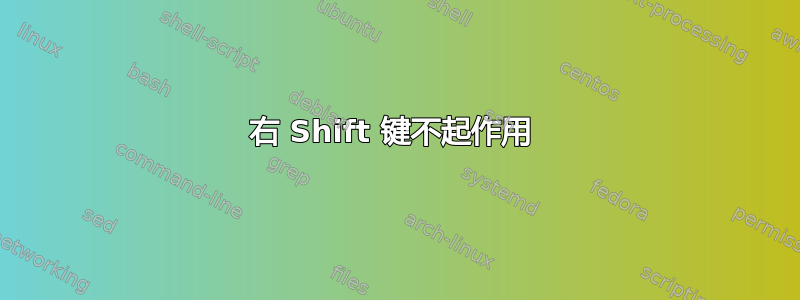
我刚刚安装了 Ubuntu 15.04 beta。直到昨天,一切都运行正常。在 2015 年 4 月 1 日的某个时候,我的右键Shift不再起作用Shift,但我一直不知道原因。我很确定这是软件问题,因为在我的各种测试中,我能够Shift使用 xmodmap 交换左键和右键。
我希望让两个Shift键都发挥功能Shift。目前我使用的是美国布局:
$ setxkbmap -print
xkb_keymap {
xkb_keycodes { include "evdev+aliases(qwerty)" };
xkb_types { include "complete" };
xkb_compat { include "complete" };
xkb_symbols { include "pc+us+inet(evdev)+capslock(ctrl_modifier)+terminate(ctrl_alt_bksp)" };
xkb_geometry { include "pc(pc105)" };
};
我似乎无法弄清楚如何让两个Shift键都用作Shift按键。以下是左侧(功能正常)Shift键的 xev 输出:
KeyPress event, serial 36, synthetic NO, window 0x4000001,
root 0x2ac, subw 0x0, time 58946313, (110,140), root:(140,225),
state 0x10, keycode 50 (keysym 0xffe1, Shift_L), same_screen YES,
XLookupString gives 0 bytes:
XmbLookupString gives 0 bytes:
XFilterEvent returns: False
KeyRelease event, serial 36, synthetic NO, window 0x4000001,
root 0x2ac, subw 0x0, time 58946553, (110,140), root:(140,225),
state 0x11, keycode 50 (keysym 0xffe1, Shift_L), same_screen YES,
XLookupString gives 0 bytes:
XFilterEvent returns: False
xev当我按下右键时的输出Shift。
PropertyNotify event, serial 36, synthetic NO, window 0x4000001,
atom 0x137 (_NET_WM_STATE), time 59049363, state PropertyNewValue
FocusOut event, serial 36, synthetic NO, window 0x4000001,
mode NotifyGrab, detail NotifyAncestor
FocusIn event, serial 36, synthetic NO, window 0x4000001,
mode NotifyUngrab, detail NotifyAncestor
KeymapNotify event, serial 36, synthetic NO, window 0x0,
keys: 0 0 0 0 0 0 0 0 0 0 0 0 0 0 0 0
0 0 0 0 0 0 0 0 0 0 0 0 0 0 0 0
如果有必要的话,我会在 Gnome 和 Mate 之间交替使用。
更新(几个小时后):我setxkbmap -print在笔记本电脑上运行了该程序,它的配置非常相似(Ubuntu Vidid Beta - Gnome 版;未安装 MATE),并且按键Shift工作正常,输出看起来与另一台机器完全相同。相当令人困惑。
2015 年 4 月 8 日更新:我退出 Gnome 并进入 MATE,问题就解决了。我没有将此归类为 Launchpad 错误,因为我 100% 确定这是我在某个地方做的错事,只是我搞不清楚是什么。我确实仔细检查了 Launchpad 以寻找任何似乎相关的内容,但一无所获。我认为导致此类问题的软件包更新不仅会影响我一个人。
答案1
在 ubuntu 中打开键盘偏好设置>>辅助功能
然后在粘滞键下选中模拟同时按键选项 - 并取消选中如果两个键同时按下则禁用粘滞键选项。
如果这对您有用,请告诉我。


