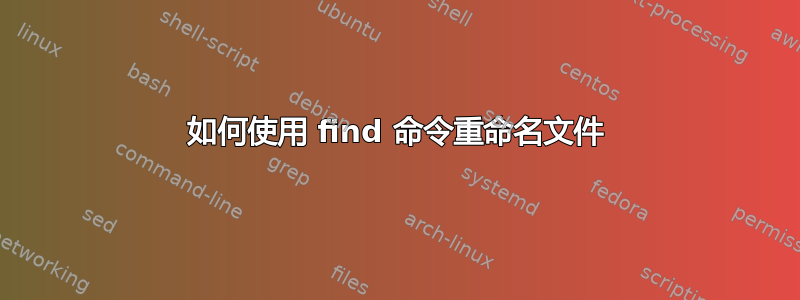
我正在尝试使用命令重命名文件find。
我正在尝试将文件 a 重命名为文件 10。
为此我首先尝试了以下命令:
sps@sps-Inspiron-N5110:~$ find ~ -type f -name test-a -exec mv test-10 '{}' ';'
mv: cannot stat `test-10': No such file or directory
sps@sps-Inspiron-N5110:~$
然后我尝试如下:
sps@sps-Inspiron-N5110:~$ find ~ -type f -name test-a -exec mv test-a test-10 '{}' ';'
mv: target `/home/sps/test-a' is not a directory
sps@sps-Inspiron-N5110:~$
现在我想不出如何使用 来做到这一点find。我正尝试使用 来做到这一点find,因为我将有许多具有相同文件名的目录,并且我想在一个命令中将所有 更改为test-a。test-10请有人提出建议。
谢谢。
答案1
的语法mv是mv <source> <target>,因此最终执行的命令find应该是这样的:
mv test-a test-10
因此,第一个猜测是尝试:
find ~ -type f -name test-a -exec mv {} test-10 \;
但是,这将失败,因为{}会扩展为完整路径并且mv仍在当前目录中运行,导致所有文件被移动到当前目录并被覆盖。为了避免这种情况,您可以使用-execdirso 以便mv在文件所在的目录中执行:
find ~ -type f -name test-a -execdir mv {} test-10 \;
或者,由于文件名始终相同:
find ~ -type f -name test-a -execdir mv test-a test-10 \;


