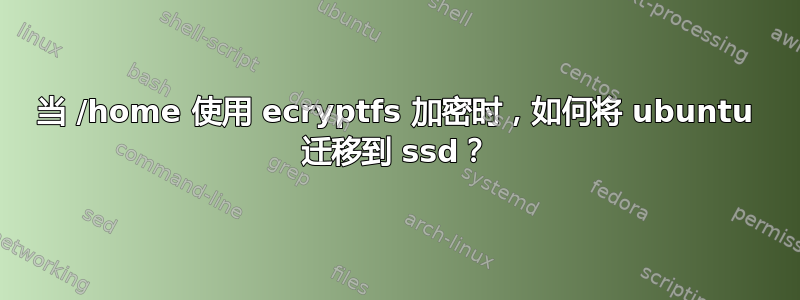
我发现了这个话题'如何将加密的 LVM 安装迁移到新磁盘' 这对于在我的新 SSD 上创建 lvm 卷非常有用。然而,我原来的 Ubuntu 14.04 只有一个加密的 /home(使用 ecryptfs),而显示 /dev/sda5 解密的部分不适合我的情况。
我想知道按照什么顺序做这些事情,我的意思是,这是我的 lsblk :
stee@stee-OptiPlex-760:~$ lsblk
NAME MAJ:MIN RM SIZE RO TYPE MOUNTPOINT
sda 8:0 0 149G 0 disk
├─sda1 8:1 0 89,8G 0 part /
├─sda2 8:2 0 1K 0 part
└─sda5 8:5 0 2G 0 part
└─cryptswap1 (dm-0) 252:0 0 2G 0 crypt [SWAP]
sr0 11:0 1 1024M 0 rom
我看不到我的家在哪里,在 sda1 还是 sda5??
我需要复制我的加密交换吗?
这是我的 /etc/fstab:
# Use 'blkid' to print the universally unique identifier for a
# device; this may be used with UUID= as a more robust way to name devices
# that works even if disks are added and removed. See fstab(5).
#
# <file system> <mount point> <type> <options> <dump> <pass>
# / was on /dev/sda1 during installation
UUID=eef61317-fd02-4eee-85ce-8a00b20ef131 / ext4 errors=remount-ro 0 1
# swap was on /dev/sda5 during installation
#UUID=da79fe68-814e-48e0-9fe8-bac41f1ffcbb none swap sw 0 0
/dev/mapper/cryptswap1 none swap sw 0 0
以及我的 /etc/crypttab :
cryptswap1 /dev/sda5 /dev/urandom swap,cipher=aes-cbc-essiv:sha256
Ubuntuly
答案1
eCryptfs 不会像 LUKS/dm-crypt 那样加密整个分区,您的主文件夹存储(加密)在常规文件夹中,在您的情况下显然位于 sda1 根分区的某个位置。
在您登录时(并且已安装/解密)定期备份您的主页是将其迁移到另一个位置的好方法(如果需要,可以在此过程中保持备份副本加密)。
或者调查ecryptfs-recover-private命令/脚本,如果它没有自动安装/解密,则在迁移后查看/复制您的加密主页。


