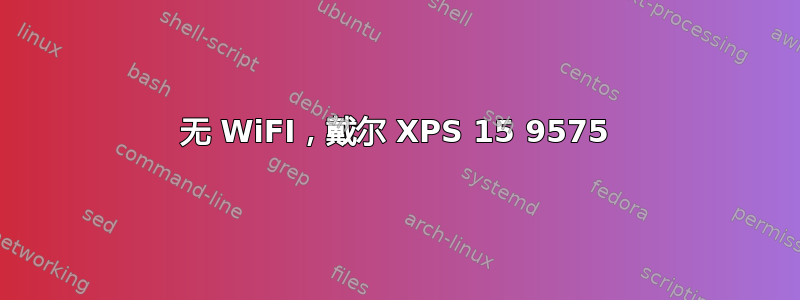
简而言之,笔记本电脑上的 WiFi 无法正常工作。 ath10k类型的网卡过去一直不好,但现在根本无法工作。该笔记本电脑运行的是 linux mint 19.1。我尝试将新驱动程序安装到 /lib/firmware/th10k,我尝试将内核更新到 4.19,我尝试修复内核更新,我尝试创建驱动程序配置文件我尝试在 NetworkManager 和 TLP 中关闭 wifi powersave。这是一些诊断命令的输出。
因西-Fxxxz https://pastebin.com/hsc93MW7
LSPCI | grep ath
no output
sudo lshw -C 网络
no output
dmesg | grep ath
[ 63.835354] ath10k_core: unknown parameter 'nohwcrypt' ignored [ 63.836722] ath10k_pci: unknown parameter 'nohwcrypt' ignored [ 63.836723] ath10k_pci: unknown parameter 'skip_otp' ignored
lspci-nnk| grep 0280 -A3
no output
须藤 modprobe ath10k_pcino output
答案1
这对我有用。我删除了/lib/firmware/ath10k。然后我运行这两个命令。第一个修复固件并获取最新版本,第二个关闭一些 wifi 省电功能。我在内核 4.19 上这样做了。
sudo apt-get install --reinstall linux-firmware
sudo sed -i 's/wifi.powersave = 3/wifi.powersave = 2/' /etc/NetworkManager/conf.d/default-wifi-powersave-on.conf


