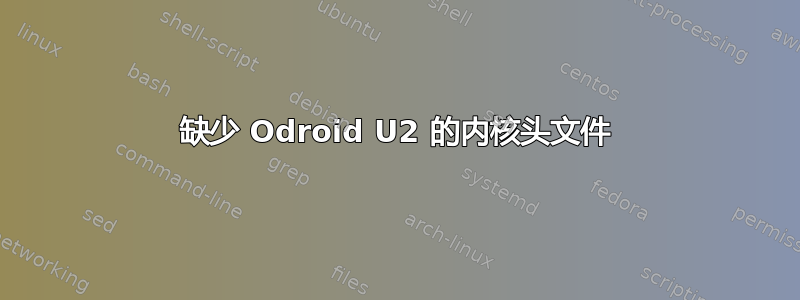
我有一台运行 Ubuntu 14.04 LTS 的 ODroid U2,Linux 版本 3.8.13.30。
我正在尝试让我的 USB WiFi 适配器通过本教程。
但是,在此sudo dkms install 8192cu/1.10阶段,我收到以下错误:
Error! Your kernel headers for kernel 3.8.13.30 cannot be found.
Please install the linux-headers-3.8.13.30 package, or use the --kernelsource dir option to tell DKMS where it's located`
因此,我确实dpkg -l | grep linux-headers发现了linux-headers-3.13.0-51安装在的/usr/src。
我通过选项将此数据传递给 DKMS --kernelsourcedir,但出现相同的错误:
我也这样做了,apt-get install linux-headers-$(uname-r)但是出现了Unable to locate package错误。
我做错了什么/我该如何解决这个问题?
答案1
我找到了正确的标题这里。
如何添加此存储库:
sudo -i
cd /etc/apt/sources.list.d
wget https://oph.mdrjr.net/meveric/sources.lists/meveric-all-main.list
wget -O- http://oph.mdrjr.net/meveric/meveric.asc | apt-key add -
exit
sudo apt-get update
然后您可以使用 APT 安装所需的标题。
答案2
如果你看一下这个页面:http://kernel.ubuntu.com/~kernel-ppa/mainline/,您将看到该特定版本不再可用。最好从所述页面安装较新的内核,然后尝试再次编译 dkms 模块。


