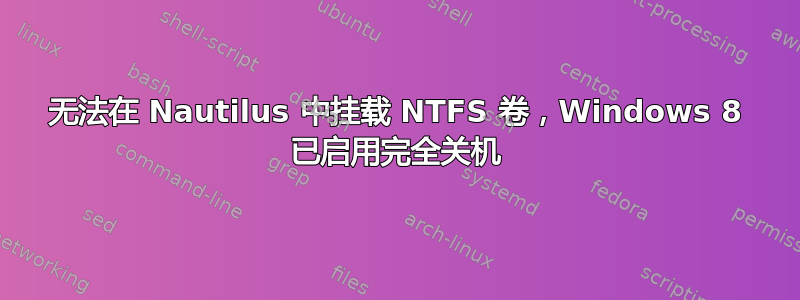
在 Ubuntu 14.04.2 LTS 中,我无法安装 NTFS 驱动器。我已关闭 Windows 中的快速启动/关闭功能,但无论我做什么,都会遇到此错误 -
Error mounting /dev/sdb2 at /media/eric/Ubuntu 14.04.2 LTS amd64: Command-line mount -t "ntfs" -o "uhelper=udisks2,nodev,nosuid,uid=1000,gid=1000,dmask=0077,fmask=0177" "/dev/sdb2" "/media/eric/Ubuntu 14.04.2 LTS amd64"' exited with non-zero exit status 14: Windows is hibernated, refused to mount. Failed to mount '/dev/sdb2': Operation not permitted The NTFS partition is in an unsafe state. Please resume and shutdown Windows fully (no hibernation or fast restarting), or mount the volume read-only with the 'ro' mount option.
我不知道现在该怎么办,因为$ sudo ntfsfix /dev/sdb2收益
$ sudo ntfsfix /dev/sdb2 Mounting volume... Windows is hibernated, refused to mount. FAILED Attempting to correct errors... Processing $MFT and $MFTMirr... Reading $MFT... OK Reading $MFTMirr... OK Comparing $MFTMirr to $MFT... OK Processing of $MFT and $MFTMirr completed successfully. Setting required flags on partition... OK Going to empty the journal ($LogFile)... OK Windows is hibernated, refused to mount. Remount failed: Operation not permitted
这是 Windows 的问题,还是 Ubuntu 的问题?即使重新启动 Windows 或使用 也
C:\Windows\System32\shutdown.exe -f -s -t 00
无济于事。
答案1
尝试在 Windows 中以管理员身份运行以完全禁用休眠模式powercfg /h off。很高兴这为您解决了问题!
答案2
我也遇到了同样的问题,我所做的就是“重新启动”Windows,然后从 grub 菜单中选择 ubuntu。然后我就可以毫无问题地挂载 Windows 分区了。
我的理论是,当您选择“关机”时,Windows 会进入休眠状态。这是 Windows 的另一个误导性/谎言操作。现在我从来不“关闭”Windows,我总是重新启动到 Linux 发行版,然后从 Linux 发行版(或仅从 grub 菜单)关闭计算机。然后,每当我再次启动 Linux(我大多数时候都使用它)时,我都可以毫无问题地挂载 Windows 根分区或任何其他分区。


